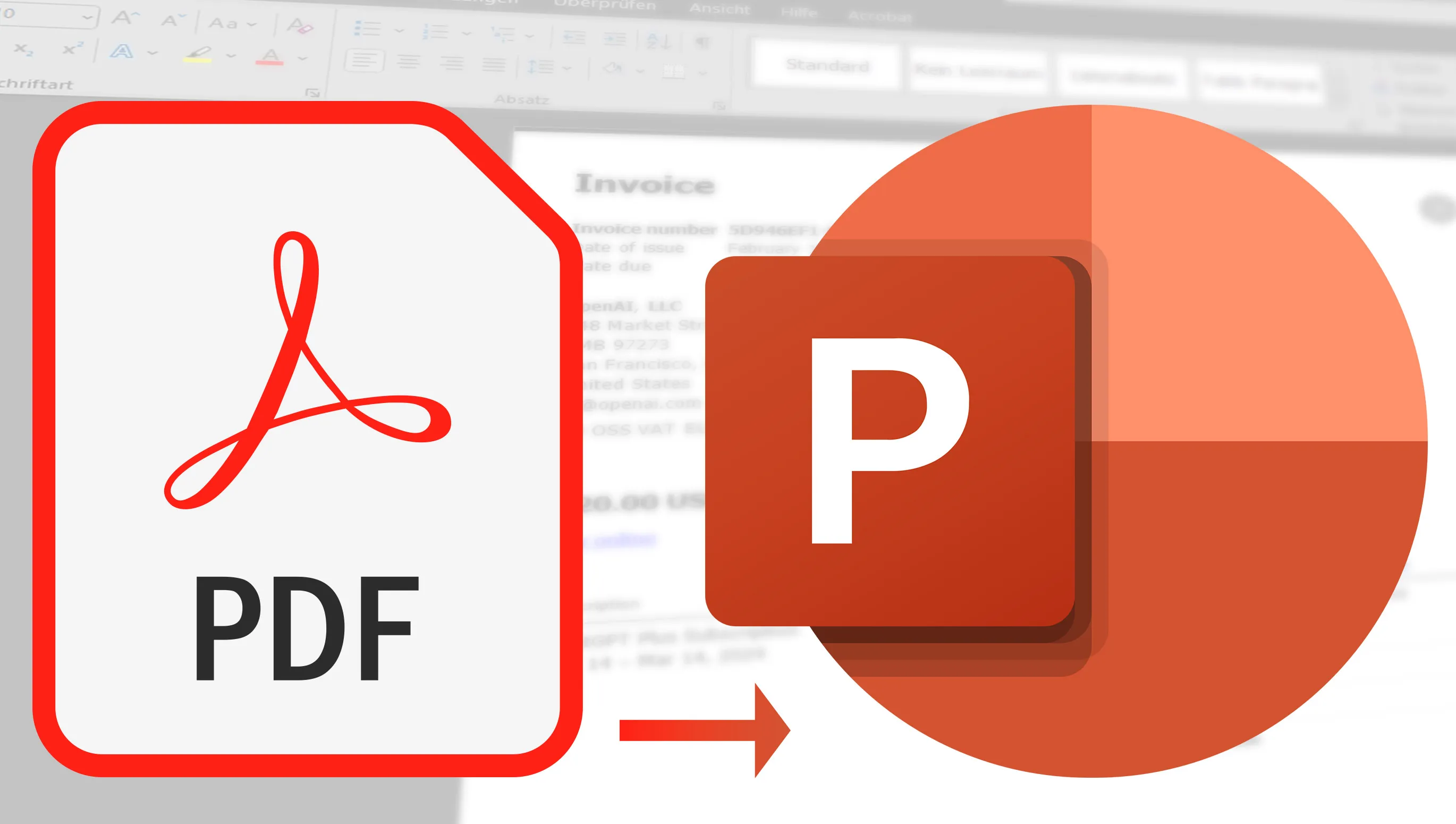Have you ever wondered how you can quickly and easily convert PDF files into PowerPoint presentations? Maybe you need this for your work, your studies or simply want to share documents in a presentation-friendly format. There are many reasons to take this step. But don't worry, because today I'm going to show you some excellent tools to make this conversion effortless. From simple online converters to comprehensive software solutions that offer additional editing features, I've put together some useful tools for you. So unpack your PDFs and let's get started!
Table of contents
Free online tools: My favorites for converting PDF to PowerPoint (PPT)
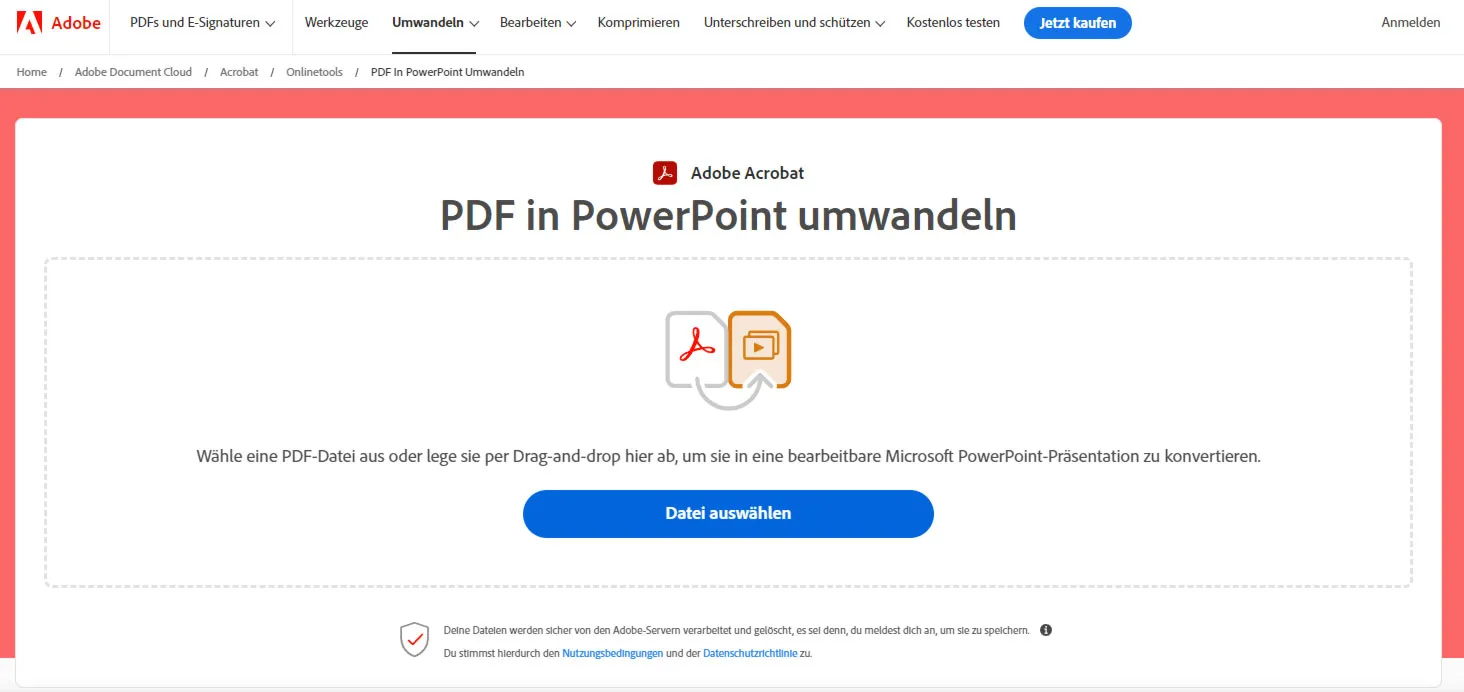
It's really impressive how many practical and user-friendly online tools there are these days. I've picked out a few favorites that I'd really like to share with you.
First, let's take a look at ILovePDF. This tool is a real all-rounder when it comes to working with PDFs. What stands out is its simplicity and efficiency. You'll probably be pretty impressed with how quickly the conversion works. The options on offer aren't lacking either - for example, you can save multi-page PDF files as one PowerPoint file. And although I have a few other strong tools up my sleeve, you might be surprised to find Acrobat at the back of this round.
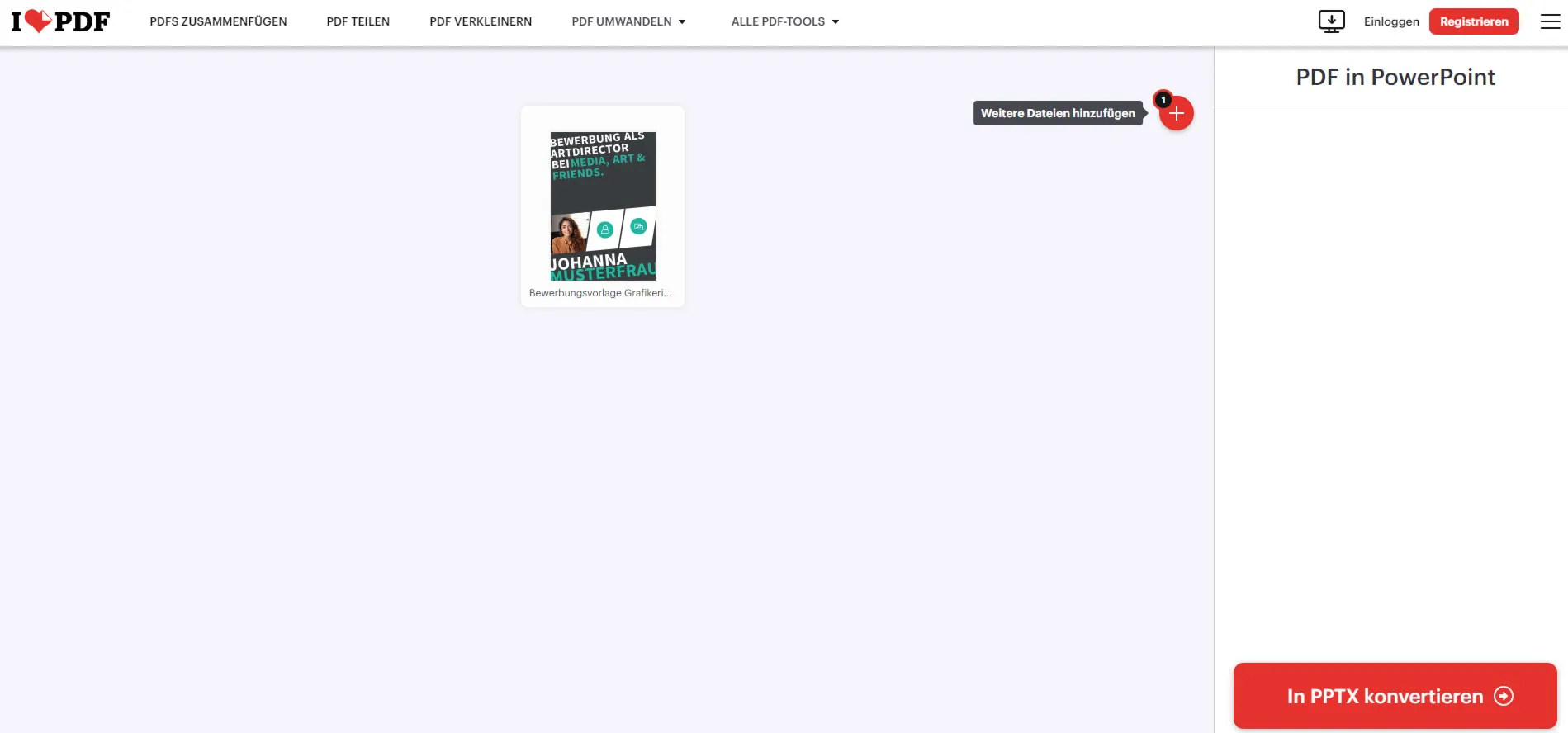
That's just the beginning. I have many more tools up my sleeve that I would like to show you. Each one has its own special advantages, and I'm convinced that you'll discover the ideal tool for your requirements.
- ILovePDF: The clear winner! It couldn't be simpler, and what's really great: I can upload several PDF files at once and have them converted into PowerPoint format (PPTX).
- PDFtoGo: What I particularly like here is that I can even choose whether I want the PDF to be converted into the very old PowerPoint format. You can also convert several documents at once (but this is only possible with the paid version). However, my portrait format PDF was converted to landscape format without being asked (which of course makes sense for screens).
- Smallpdf: Here you have the option of converting several PDFs into PPTX format at once. Fast and really good!
- Adobe Acrobat : "Simple and okay" really sums it up. The tool does its job without a hitch, but there is a catch: you can only upload one PDF file at a time and have no chance to adjust the orientation of the PowerPoint slides or improve the resolution. This is actually a little sobering.
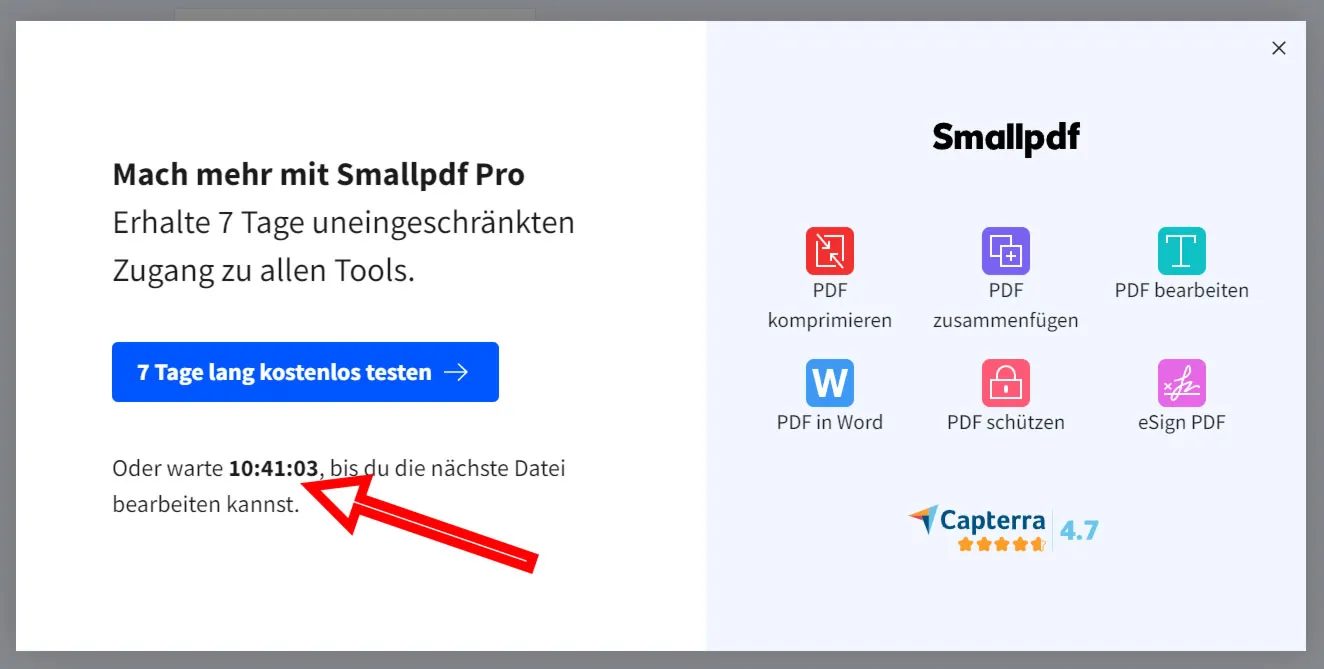
When I tested different tools to convert PDFs to PowerPoint, I realized that while they all work well, they usually have certain limitations. Let's take Smallpdf - a great tool that does its job really well. But there's a catch: after converting two files, I was faced with the choice of either waiting more than 10 hours or upgrading to the Pro version.
The power of the different tools for converting PDF to PowerPoint is really impressive. It's particularly interesting that Adobe Acrobat, often considered the gold standard, is near the bottom of the list in terms of functionality when it comes to converting to PowerPoint. This emphasizes that you should definitely not disregard the free online tools that efficiently convert PDFs to PowerPoint.
Popular free software for converting PDF to PowerPoint (PPTX)
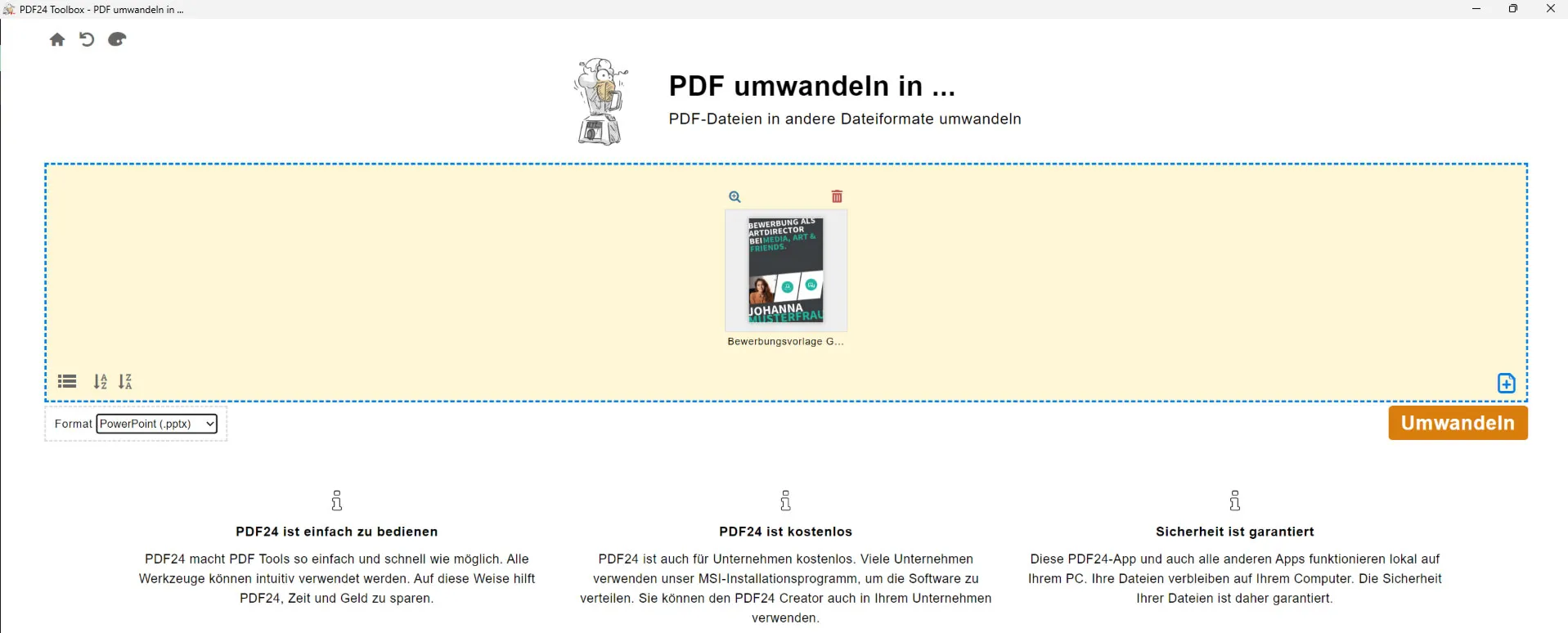
There are numerous free software tools that not only convert PDFs to PowerPoint, but also give you multiple options for customization. These tools are especially useful if you have a lot of PDFs that you want to share as PowerPoint files or upload online, whether it's to prepare a presentation or for training purposes.
- PDF24 Creater: It's really amazing the variety of features you get here completely free of charge, even for commercial use. The tools for converting PDF to PowerPoint offer you numerous possibilities. Simply great!
- ILovePDF: The tool really offers more than just converting PDF to PowerPoint - you can also download an application. But be aware that after installing the small file, over 100 MB of additional data still needs to be loaded. The program works on both Windows and Mac, which makes it super flexible. One small catch is that you can only convert two files within a certain time window, which should be enough for many purposes. However, the whole thing only works a few times, after which you have to buy the program. It is therefore better to use the online version, which usually always runs or runs with a time delay / different browser.
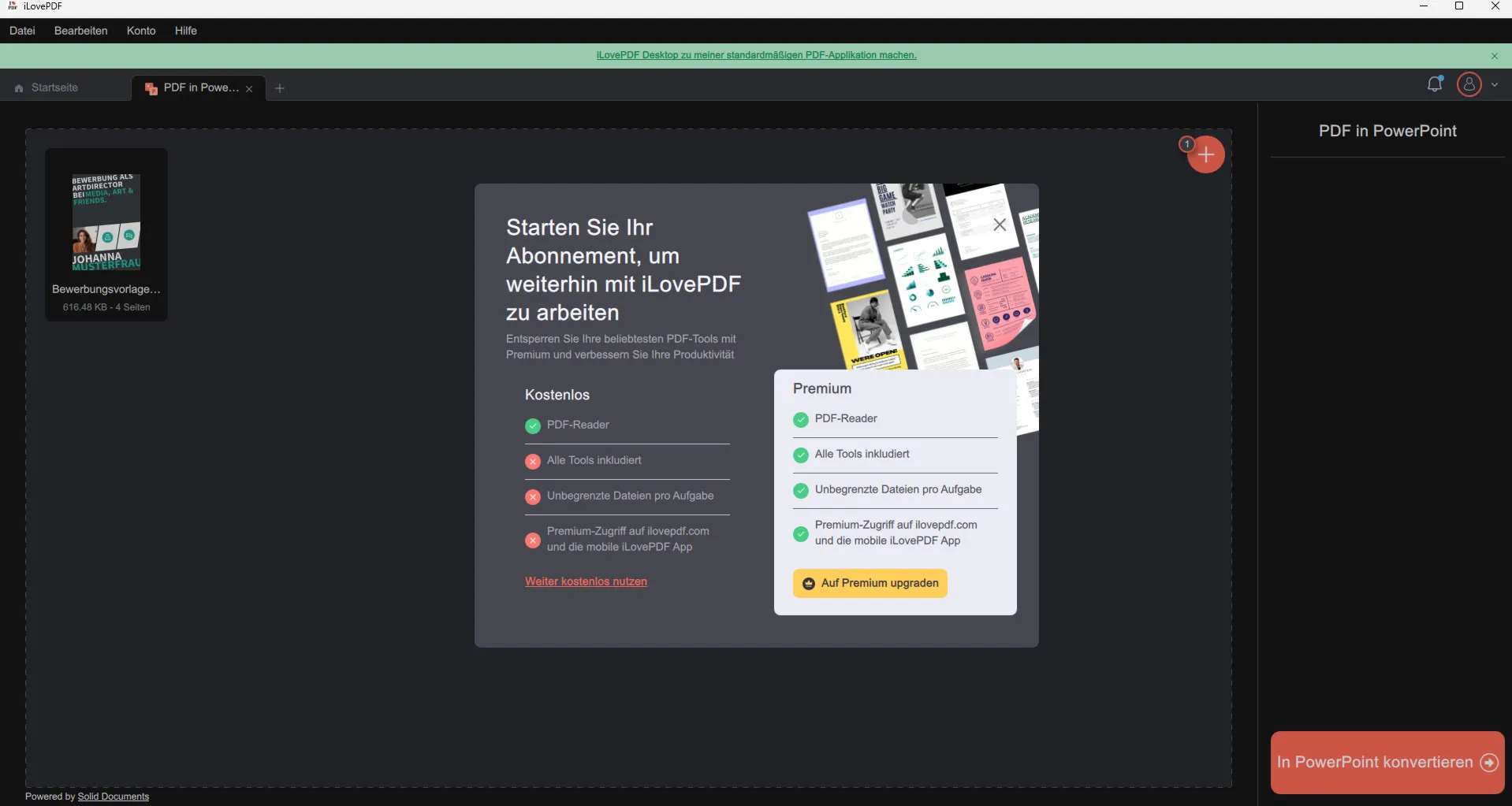
Converting PDF files to PowerPoint presentations is a smart decision for anyone who wants to present content effectively. Firstly, the conversion allows you to break down the rigid structure of PDFs and present your content in a dynamic, interactive format that is ideal for meetings, training or presentations. You get the flexibility to add elements such as animations or transitions, which is not possible in a PDF.