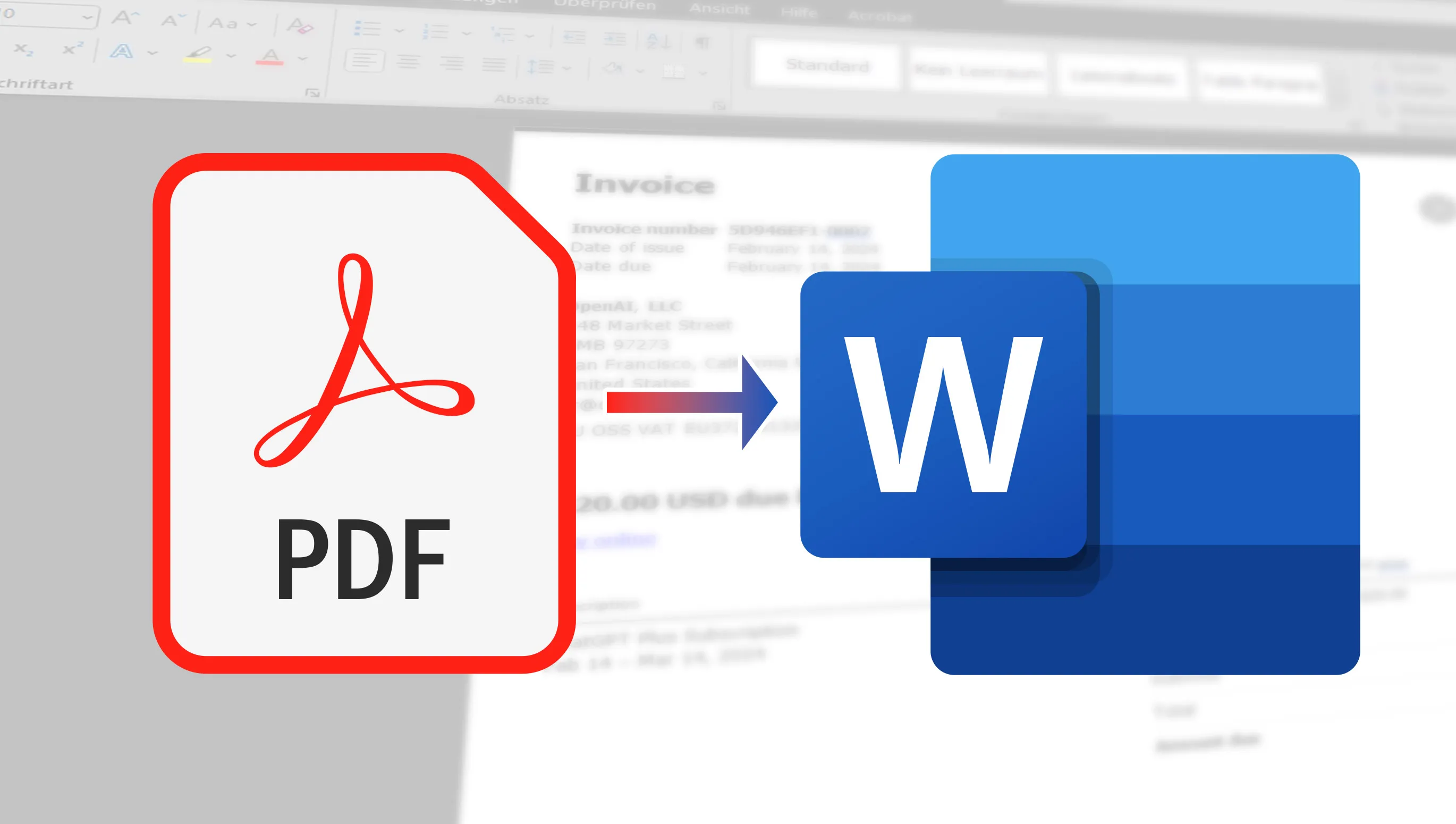Converting PDF files into Word documents is a common requirement, whether for professional tasks, academic purposes or personal use. Fortunately, there are a variety of tools that make this process easy and free. In this article, I'll introduce you to a selection of the best tools available both online and as downloadable software to convert PDF files to Word for free. These tools offer great ease of use, but also the flexibility to use them on different platforms. Whether you prefer a quick online solution or are looking for robust desktop software, you'll find the right options to convert your PDFs to Word documents efficiently and at no cost.
Table of contents
Convert PDF to Word: Free online tools
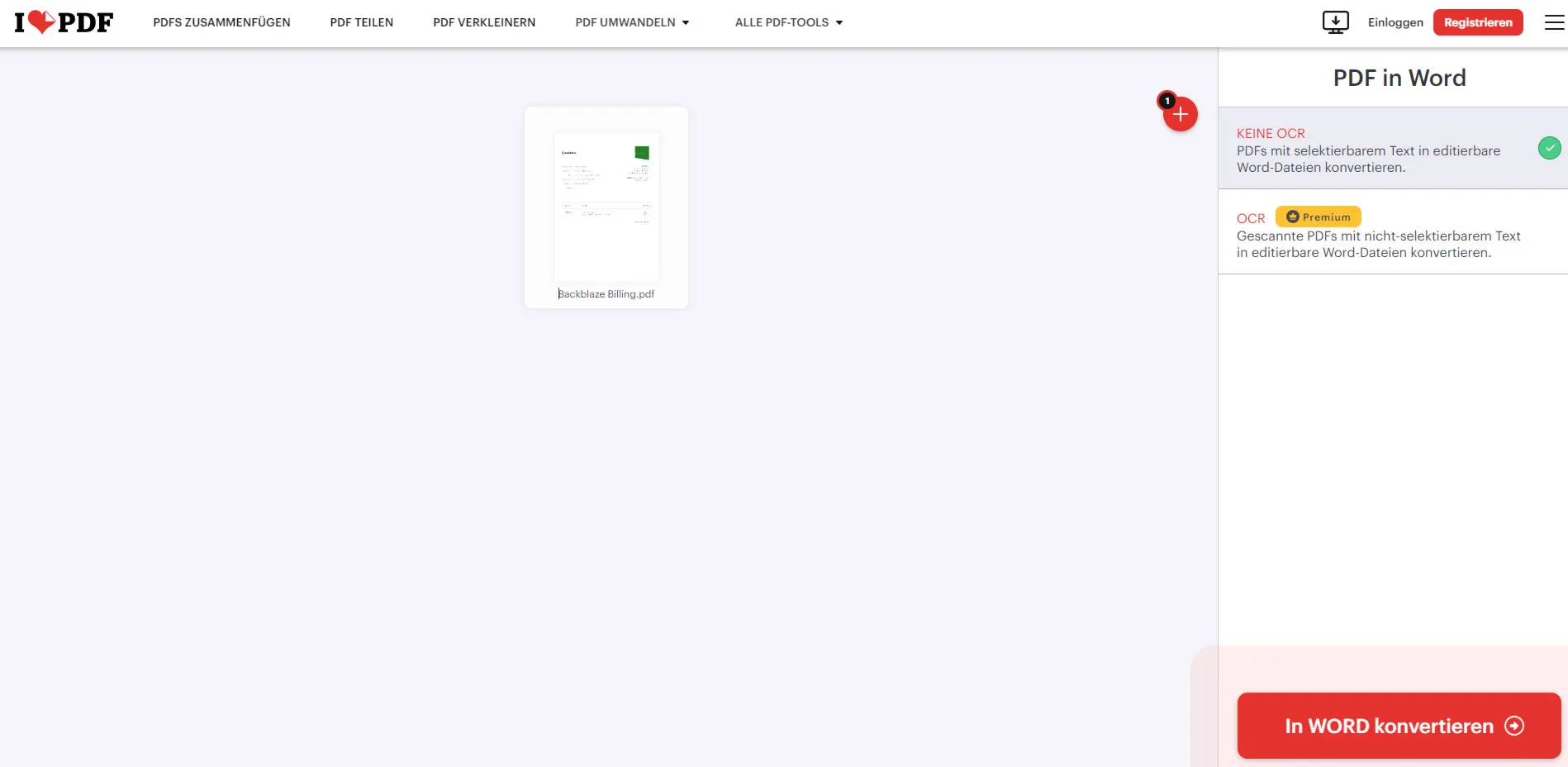
The boss is annoying again because a document needs to be changed quickly, but unfortunately the file is only available as a PDF and therefore cannot be edited in Word. Fortunately, online tools for converting PDF to Word offer a quick and accessible solution for editing documents without the need to install software. Here I take a look at some of the best web services that offer this functionality for free and guide you through how to use them. During the test, it was important to me that data security was very high on the list, as PDF files often contain very confidential data. As far as I could find out on the website, all of the tools mentioned fulfill the data security requirements (often the files are completely deleted from the server after approx. 2 hours).
Presentation of various web services
- Adobe Acrobat: Who would have thought that the big top dog even offers a free online service where you can quickly and easily convert your PDF into a Word file.
- PDF2Word Converter: This popular online tool allows you to convert PDF documents into editable Word files in just a few seconds. It preserves the original layout of your document and also supports the conversion of scanned PDFs using OCR technology.
- Smallpdf: Smallpdf is a user-friendly platform that offers a variety of PDF tools, including conversion to Word. It allows users to upload files directly from their computer, Google Drive or Dropbox and convert them with just a few clicks.
- ILovePDF: Another comprehensive tool that does more than just convert PDFs to Word. It is ideal for users who are looking for a PDF tool that has a lot of features.
Comparison of functionality and ease of use
While all three services offer the basic PDF to Word conversion function, they differ in additional features and user interface. PDF2Word Converter is great for fast and efficient conversions, especially when working with scanned documents. Smallpdf, on the other hand, scores with its intuitive user interface and integration with cloud storage, making it ideal for users who frequently work with documents in the cloud. ILovePDF offers a wide range of additional PDF editing tools, making it an excellent choice for users who need more than just a conversion function.
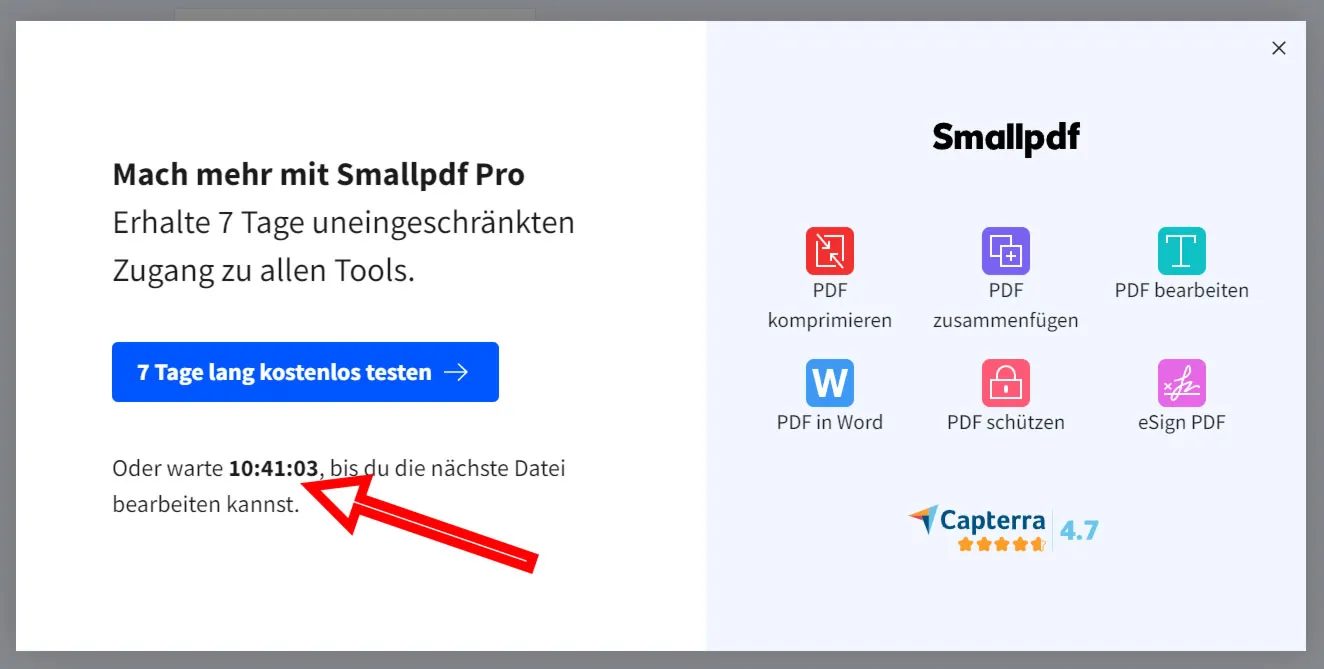
In my testing, I found that all the tools are similarly good, but often work with a limit. For example, Smallpdf only allowed me to convert 2 files, after which I had to wait over 10 hours or sign up for a Pro membership.
But I was really impressed by the quality. Even the top dog Adobe Acrobat was no better in terms of quality. Even slanted text with logos etc. was converted correctly. Only in a sample file was a Word file unfortunately not colored correctly in orange, which was black in Acrobat but also in the free tools at the end in Word.
So there is absolutely no reason not to use free online tools to convert your PDF file into a Word document.
Convert PDF to Word: Free software solutions for the desktop environment
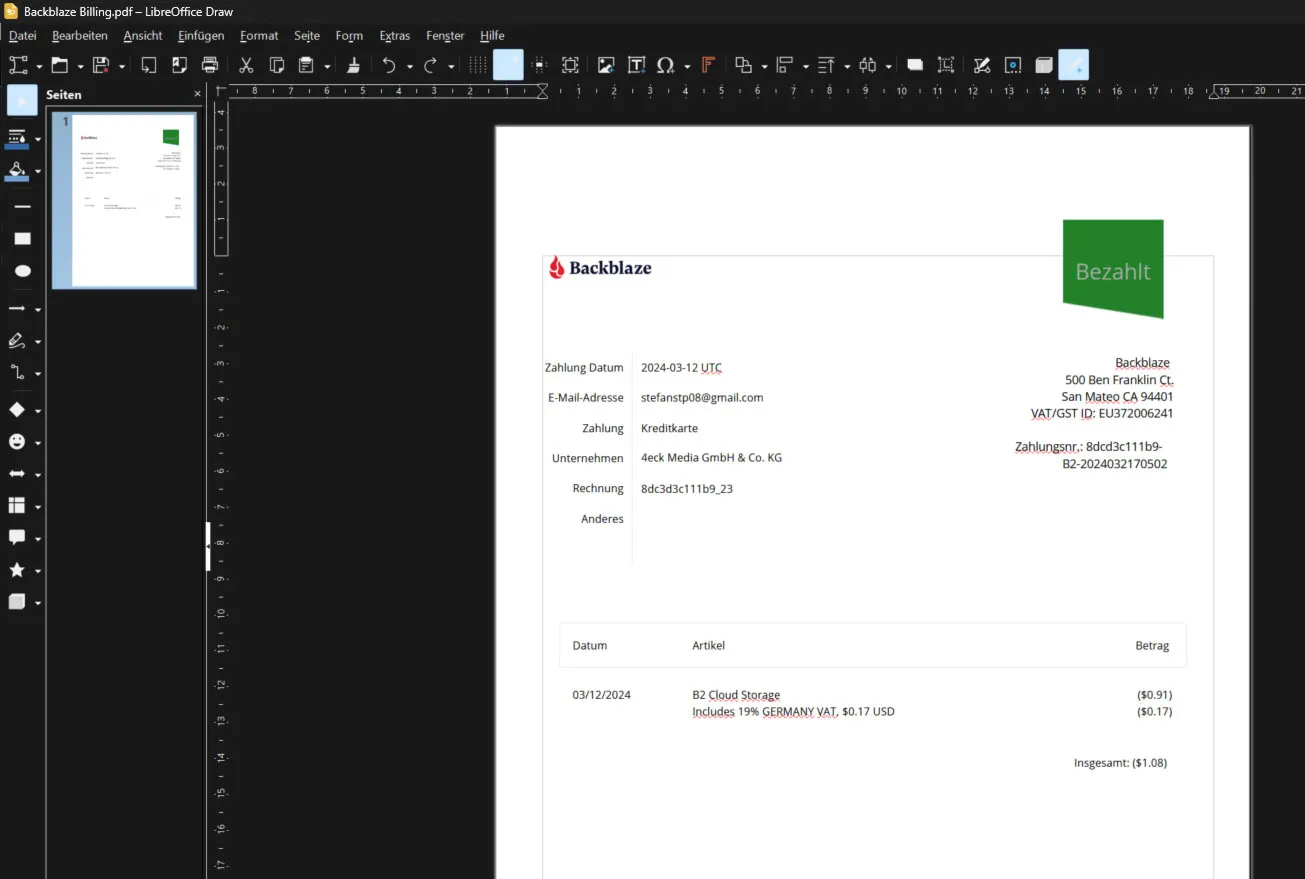
For users who prefer a more stable and feature-rich PDF conversion solution, desktop software solutions offer an excellent alternative to online tools. These programs work offline, often offer advanced conversion features and can process larger files or multiple documents simultaneously. Here are some recommended software options you can use to convert PDF to Word on your desktop computer.
Popular software options for conversion
- LibreOffice Writer: Part of the LibreOffice package, the Writer can open PDF files and convert them to its native format. You can then save the document in Word format (DOC or DOCX). However, the formatting can sometimes vary and in my test had one word separated into two blocks of text, which was not ideal. But otherwise it looked good.
- ILovePDF: As written above, this tool not only offers online conversion. It also offers you the possibility to download a program (Attention: The installation file is still small, but it will be downloaded over 100 MB afterwards). By the way, for Windows & Mac! Unfortunately, there is also a limit of 2 files to be converted within a short time. But often it is enough :-)
Unfortunately, I haven't found any other programs that don't have a limit or insert a watermark, for example. If you know of any, please send me a message directly to info@tutkit.com. Thank you very much!