Zack, and boom! We say goodbye to 2023 with a firework display of new content. Whether you need certificates for your company or badges for an online store, whether you want to create your presentations even more efficiently in PowerPoint or become an accomplished motif freezer in Photoshop Elements ... Here are the matching packages with fresh templates, assets and video training.
Award with distinction - with templates for certificates
A company or service anniversary coming up? Do you want to recognize people in your club for special achievements? Or should it be an award for many years of service? As soon as you want to create certificates, take a look at our new template set.
In it you will find 20 elegant variants for stylish certificates, each available in A4 portrait format and A4 landscape format. You can of course edit the layouts in Word, and you'll also receive files for InDesign, Photoshop, Affinity Publisher and Affinity Photo.

Benefits at a glance - with badges for online stores and products
Whether online store, brochure or advertising flyer: With our more than 100 templates for badges, you can highlight special features of companies, stores, products and services. For example, you can use the badges to highlight customer satisfaction, discount campaigns, awards and the latest top products. One look is enough - and your customers will know!
The varied badges are available in vector-based graphics (for Illustrator, Photoshop and in SVG and EPS formats). This allows you to easily customize the lettering and use the badges for your purposes.

Templates for New Year's Eve parties - start the new year with great designs
From elegant celebrations to exuberant parties - with our 11 templates for announcing New Year's Eve parties, you can quickly and easily create inviting flyers and posters in the desired style. Clink glasses of champagne, light up the night sky with fireworks or spread the best karaoke atmosphere in the run-up to the New Year's party - grab the design you want and make your edits in Word (A4 format), InDesign, Photoshop, Affinity Publisher or Affinity Photo (up to A1).

Celebrate Christmas festivities - with poster and flyer templates
If Christmas is coming up again and you want to invite people to a Christmas party: Come to TutKit.com first! In addition to our first package for Christmas flyers and posters, you can now choose from 7 more festively decorated templates with our second package.
Whether you want to light up golden Christmas baubles, lure people onto the ice rink with ice skates or present Santa Claus as a party DJ: Take the design you want and just customize it quickly (Word, InDesign, Photoshop, Affinity Photo, Affinity Publisher, InDesign) - your posters and flyers for the upcoming Christmas party are ready!

Beautifully equipped - with a complete corporate design
We have also further expanded our corporate design templates. The new corporate design package is primarily aimed at those involved in education and training, such as lecturers, tutors, seminar and workshop providers. As always, it includes templates for business cards, flyers, stationery, advertisements, roll-ups, Facebook cover images and presentation slides. A corporate design for a complete business outfit!
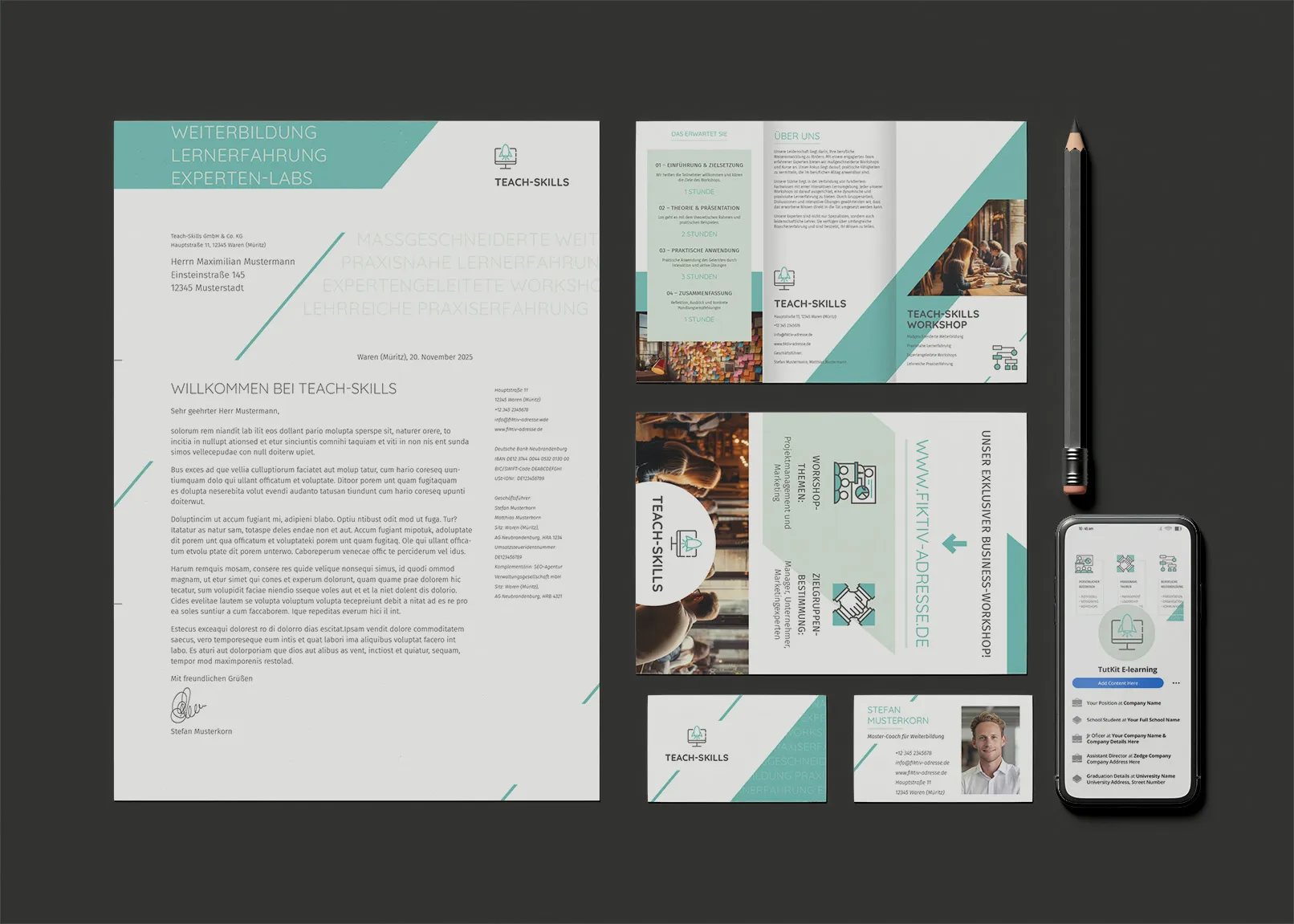
Get your presentation ready quickly - work efficiently with PowerPoint
Whether you already work with PowerPoint or have just started: In his PowerPoint course, Thomas Hruska shows you how to prepare your slides even more quickly and highly efficiently. Whether navigating, inserting and editing text, images, graphics, tables and diagrams or creating animations - the focus is always on how you can save time when using PowerPoint.
Make the right selection - this is how you create designs in Photoshop Elements
Do you work with Photoshop Elements but still struggle with cropping subjects? Then we recommend the latest video training on Photoshop Elements by Stefan Petri. In it, he shows you various ways to crop different subjects from images. Whether hair, trees or glass - after the tutorial you will be able to cut out even the most difficult elements.
A little tip for Photoshop Elements users: To accompany the new course, we have also brought the training courses "Photoshop Elements: Tutorial for beginners and advanced users" and "Image editing with Photoshop Elements" back to TutKit.com. Our PaintShop Pro tutorial has also been re-uploaded.
Shortcuts without end - keyboard shortcuts for your software
Finally, our Help Center has undergone a small overhaul - there is now a separate main page for each higher-level category. Immediately afterwards, Stefan Petri set out to expand the new software shortcuts section. There you will now find overviews of the most important keyboard shortcuts for programs from Adobe, Microsoft, Corel, Google, Serif and others.
At the end of the year, we would like to take this opportunity to wish you this:

Thank you for being here! Please come back to TutKit.com - 2024 will be a lively year ...

