If you've ever tried to remove the background from an image, you'll know how difficult it can be to achieve a clean crop. Luckily, there is now artificial intelligence (AI) that makes cropping photos much easier. But how exactly does AI work to remove the background from an image? In this article, you'll find out why AI is so good at cropping photos and how exactly it does it. I also present an overview of 16 tools that can do exactly this at the touch of a button (unfortunately sometimes not yet perfectly).
Table of contents
AI technology for cropping photos has made enormous progress in recent years. AI uses complex algorithms to automatically recognize and remove the background from an image. Unlike manual methods, which take a lot of time and effort, AI can crop photos in a matter of seconds. But how exactly does it work? How can AI recognize and remove the background from an image so precisely?
In a nutshell:
- AI technology for cropping photos has made enormous progress in recent years and can automatically detect and remove the background from an image.
- AI uses complex algorithms to complete photo clipping in a matter of seconds.
- AI is a quick and easy way to remove the background from an image and can be used for a variety of applications.
The best AI tools for removing backgrounds from images
There are a variety of AI tools that can be used to remove backgrounds from images. In this article, I present 16 tools, including many free ones.
| Name of the program | Description of the program | Positive | Negative | Cost |
| Photoshop | Very good results, especially with cloud use | Hair clipping with really good results | Photoshop should run on a good PC with a good graphics card. | from approx. 10 € per month |
| pollinations/modnet - Run with an API on Replicate | Very cool list of many AI systems that can be used free of charge for a certain period of time. | Online tool, nothing extra needs to be installed. Can even be used as an API. | Not necessarily beginner-friendly. | Free of charge or at some point billing per minute (approx. 3 cents) |
| PicWish AI Photo | Results almost as good as in Photoshop! | Good preview and also with other backgrounds for better control | It's best to download the program, website always has server errors when running the tools. | 10 cents per image or less if you buy a lot of credits. |
| Luminar AI | Unfortunately only portraits can be adjusted relatively quickly and reasonably well. But other tools are usually better. With the extension package, normal objects can also be cropped more quickly: https://skylum.com/de/luminar-extensions (but costs more money again) | Very simple user interface. | Results are only moderately good. An extra program must be installed. | 9.95 € per month or 99.95 € for the full version. |
| remove.bg | Quality okay (edges mostly blurred), but not so good for hair. Sometimes too much deleted. Preview can be enlarged with various upscale programs, for example, so that no extra credits have to be purchased. | Online tool, nothing extra needs to be installed. | Blurred border | 1 credit free, otherwise 1 credit approx. 1 € or cheaper with a subscription |
| https://www.leawo.org/photoins/ | Online tool, nothing needs to be installed separately. | Very poor quality | 79.95 $ | |
| Wondershare PixCut | similar to remove.bg but at least you can see the preview in full resolution | Online tool, nothing extra needs to be installed. | Blurred edges | 1 credit approx. 1 € per image or cheaper with a subscription |
| Upload Image to Remove Background - Cutout.Pro | similar to remove.bg | Online tool, nothing needs to be installed separately. | Edge blurred | 5 credits free, approx. 0.5 € per image or cheaper with a subscription |
| HitPaw Online Background Remover | Results okay, even with different backgrounds or entire creative cards | Online tool, nothing extra needs to be installed. | Sometimes problems with correct cropping of hair. | only with subscription (e.g. 4 € per week) |
| slazzer.com | similar to remove.bg | Online tool, nothing needs to be installed separately. Even available as a Photoshop plug-in. | But the result feels a little better. | 2 credits free, otherwise 1 credit approx. 1 € or cheaper with a subscription |
| removal.ai | Quite good quality | Online tool, nothing extra needs to be installed. | Sometimes problems with correct hair removal. | 1 credit free, otherwise 1 credit approx. 0.9 € or cheaper with a subscription |
| BackgroundCut | Online tool, nothing needs to be installed separately. | Sometimes too much deleted. Problems with hair clipping. | 12 $ per month | |
| photoscissors.com | Motorcycle picture, however, very well cropped. | Online tool, nothing extra needs to be installed. | Edges mostly blurred and hair is also not well cropped. Quality okay, but not so good with hair. Partly too much deleted or still color fringe. | 50 cents per image (or much less if you buy more credits). |
| https://pixlr.com/de/remove-background/ | Online tool, nothing extra needs to be installed. | Quality is not convincing at all | 3 credits free, subscription approx. 2 € | |
| https://zyro.com/de/tools/bild-freistellen | Online tool, nothing needs to be installed separately. | Rather poor quality | Free of charge | |
| https://topazlabs.com/mask-ai/ref/452/ | No longer supplied with updates since 2020 ... Results okay except for hair with color fringe | Many setting options. | An extra program must be installed. Is no longer updated. | 99,99 $ |
Remove background from a picture
Removing the background from an image is one of the basic tasks of image editing. There are many reasons why you might want to remove the background. You may want to use the image for a website or presentation, or you may want to insert the image into another image. Either way, removing the background is an important skill to master.
One of the best ways to remove the background from an image is to use artificial intelligence (AI). AI is able to automatically recognize and remove the background from an image. This is particularly useful if you have a lot of images to edit.
The AI uses algorithms to analyze the image and identify the background. The algorithms are trained to distinguish the background from an image and separate it from the foreground. Once the background has been identified, it is automatically removed.
There are various tools and software that use AI to remove the background from an image. These tools are easy to use and do not require any special knowledge of image editing.
Overall, using AI is an effective way to remove the background from an image. AI is able to automatically detect and remove the background, saving time and effort. As technology advances, AI will deliver even better results in the future and make image editing even easier.
Why AI is so good at cropping photos
Artificial intelligence (AI) is now very successful at removing the background from an image. AI has the ability to crop objects from their background in just a few seconds. But why is AI so good at cropping photos?
The role of artificial intelligence
AI plays an important role in cropping images. It uses complex algorithms and deep learning techniques to recognize and isolate objects in an image. AI is able to identify objects in an image and automatically remove the background.
AI uses a variety of techniques to recognize and isolate objects in an image. These include techniques such as artificial neural networks, which are able to recognize and learn patterns in data. AI can also access large amounts of data to identify patterns and learn how to recognize objects in an image.
Improved accuracy through AI
By using AI technology, cropping images becomes more accurate and faster. AI can accurately recognize and isolate objects in an image, even if they are in complex environments. By using artificial neural networks and other technologies, AI is able to recognize and isolate a variety of objects in an image.
The AI can also automatically remove the background of an image without distortion or loss of quality. This makes cropping images faster and easier, saving time and resources.
Overall, AI is an important technology for cropping images. It enables more precise and faster image processing and saves time and resources.
How AI crops photos
AI tools are becoming increasingly popular for removing the background from images. But how exactly does it work? In this section, we'll take a closer look.
Understanding the processes
AI tools use different methods to remove the background from images. Some tools use neural networks, while others rely on masking algorithms. However, most of these tools use a combination of different techniques.
A neural network is a model based on the functioning of the human brain. It consists of many interconnected neurons that process and pass on information. When using neural networks for image processing, the network is trained to recognize and remove the background of images.
Masking algorithms, on the other hand, are based on the use of color and brightness information to separate the background from an image. These algorithms can easily separate and mask the background of objects.
Application of AI techniques
AI tools use various techniques to remove the background from images. Some of the most common techniques are
- Segmentation : This technique is used to identify and isolate objects in an image. AI tools use algorithms to recognize the contours of objects and separate them from their background.
- Masking : This technique is used to remove the background of objects. AI tools use algorithms to mask and remove the background.
- Neural networks : This technique is used to remove the background from images. AI tools use neural networks to recognize and remove the background of images.
AI tools are able to remove the background from images automatically, saving time and effort. However, it is important to note that these tools are not perfect and can sometimes make mistakes. It is therefore advisable to check the results and rework them manually if necessary.
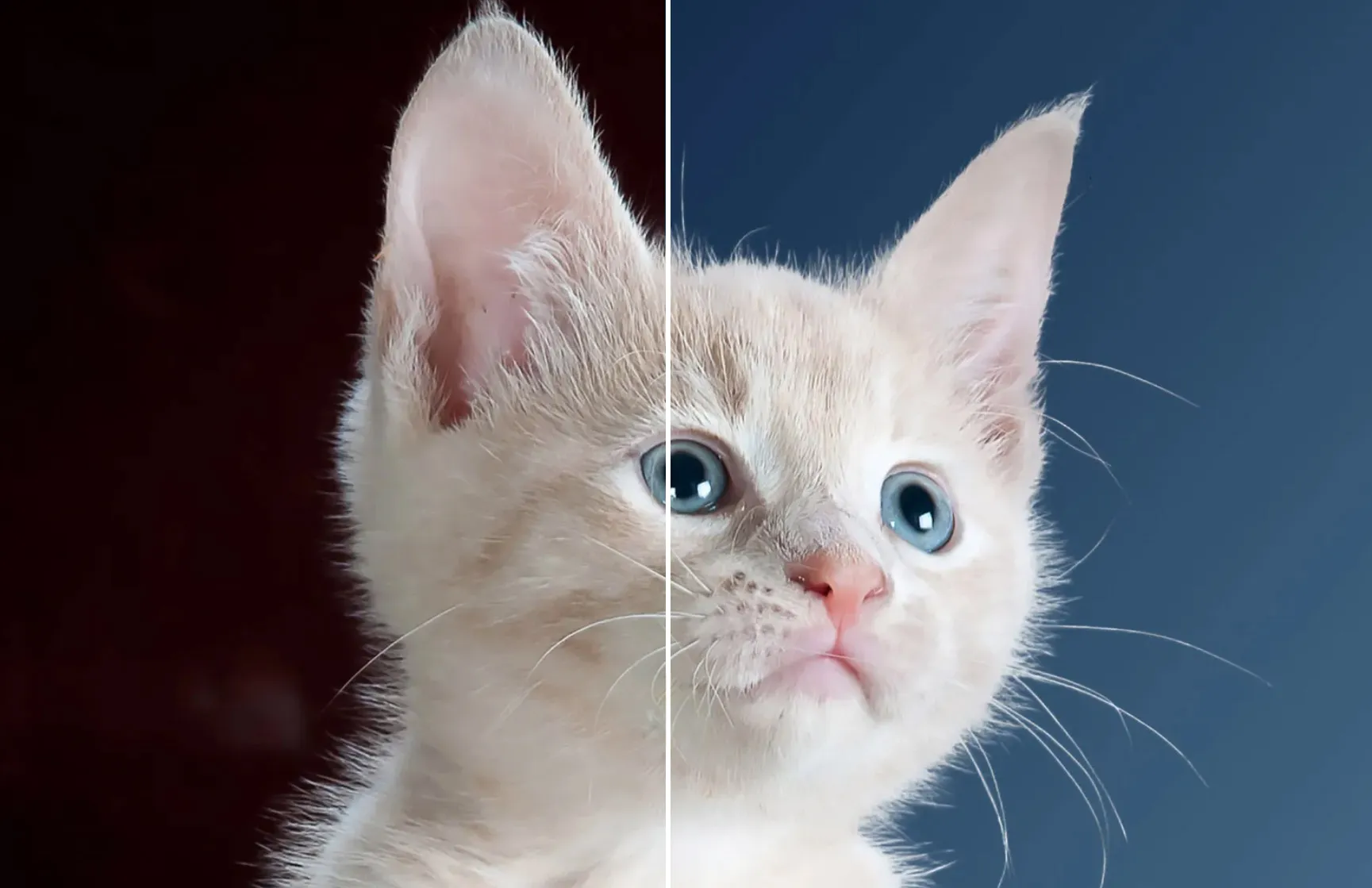
Summary
Removing the background of an image is a common task in image editing. Traditionally, this has been done manually, which can be time-consuming and tedious. However, with the introduction of AI technology, this has improved significantly.
AI-powered background removal is very effective as it is able to accurately detect and remove the background of an image. This is achieved by using algorithms that are able to recognize and isolate patterns and textures in the image.
Another advantage of AI-assisted background removal is that it is very fast. Unlike the manual method, AI technology can remove the background of an image in a matter of seconds.
However, it is important to note that AI technology is not perfect and in some cases may not be able to completely remove the background of an image. In such cases, manual editing may be required.
Overall, AI-assisted background removal is a very effective and time-saving method for removing the background of an image. However, it is important to understand the limitations of the technology and only use it in situations where it is most effective.

