When I started my journey with Midjourney , I was literally overwhelmed by a flood of commands required to produce high quality images without having to constantly make manual adjustments. But honestly, there is one thing that frustrates me quite a bit: Midjourney doesn't exactly make it easy. It seems like you almost have to be an accomplished programmer to make sure everything is configured correctly and the image appears in the desired format or certain objects don't appear unwanted. The expertise of a UX designer is obviously missing from the team here and the developers dominate. Fortunately, there is a solution: I would like to introduce you to the best midjourney prompt generators here. With just a few clicks, you'll get the perfect command that you can then integrate effortlessly into Midjourney. Memorizing is a thing of the past!
By the way, it was only by using a generator that I learned that Midjourney can even create seamless tileable textures or images from version 5 onwards (--tile). That's really impressive! So you quickly get to know new commands through generators that you wouldn't have noticed otherwise.
So ... enough of the long introduction, let's finally get started!
Table of contents
Prompt Helper from PromptFolder
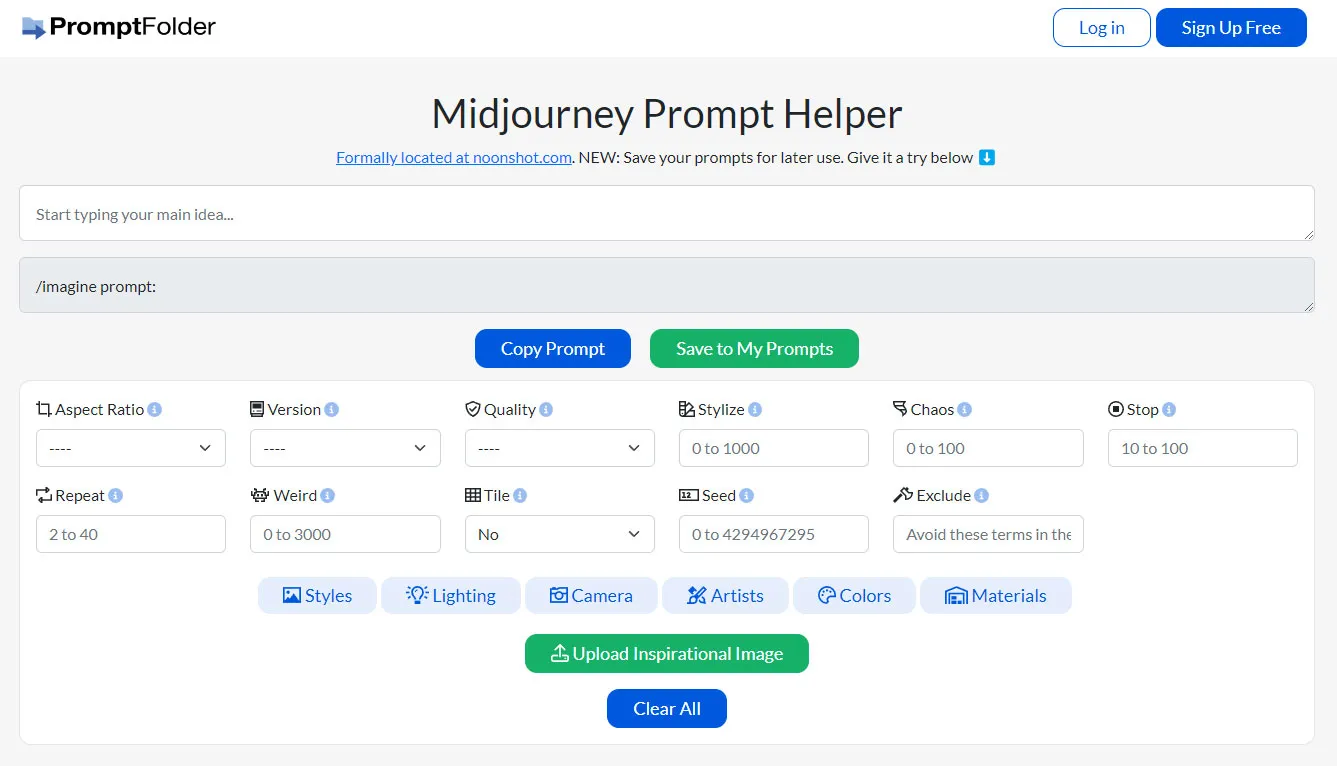
As you can see, the interface of PromptFolder's Midjourney Prompt Helper is extremely simple. You can get started right away and enter your idea of an image at the top and change the orientation, version, quality etc. at the bottom. But you shouldn't overlook all the light blue buttons either and try them out to change the style, light etc.. Here a popup opens where you can see all styles directly as a preview image and even select several. Above all, you can save your prompts here free of charge for later. What more could you want?
Promptmakr
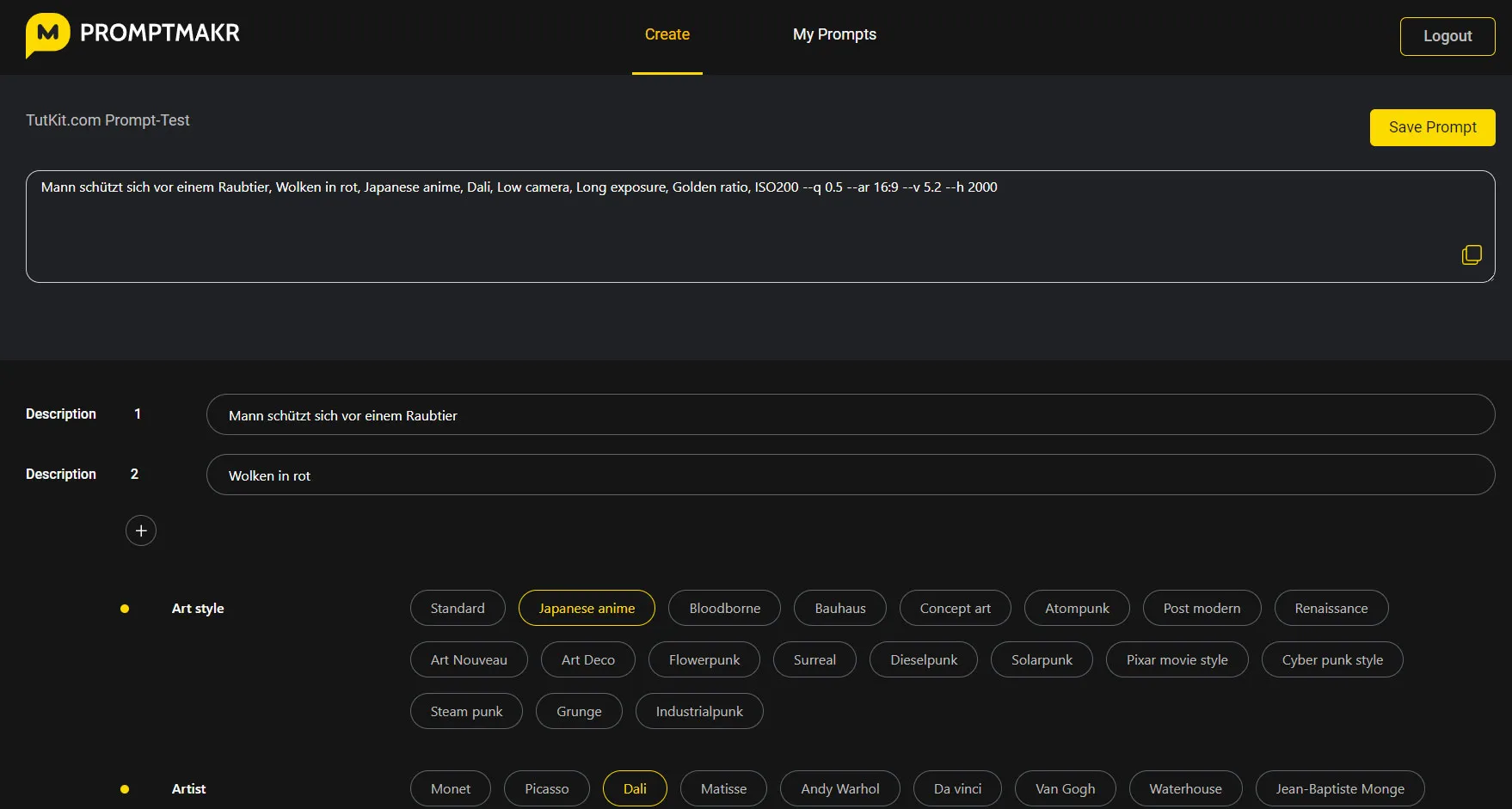
With Promptmakr you can also quickly create your perfect prompt with a click. Unfortunately, the styles don't show a preview image of what the style will look like. Otherwise, you can get started immediately after registering and even save prompts. Definitely worth a look, because it also looks very elegant.
Promptomania Prompt Builder
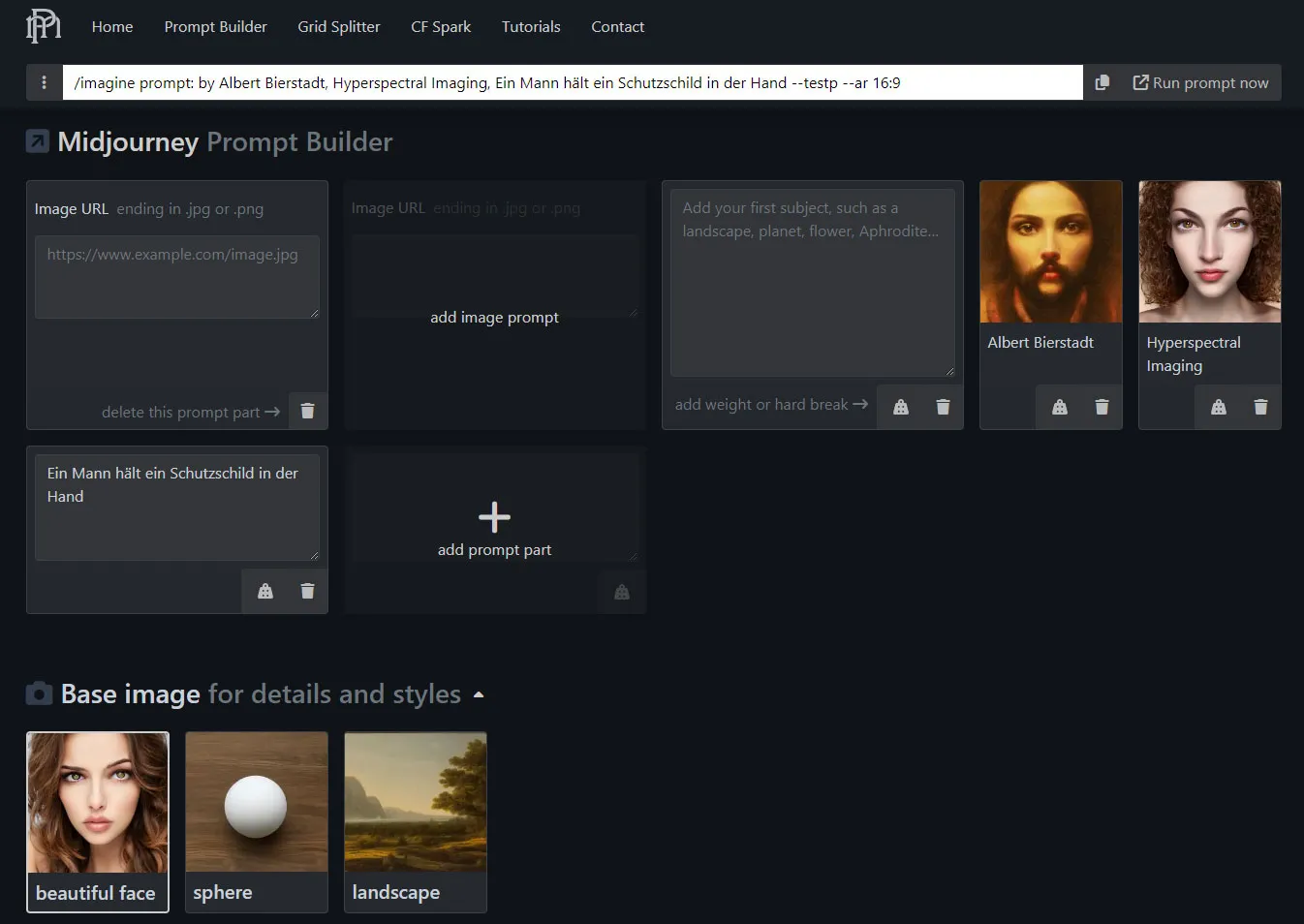
The Promptomania Midjourney Prompt Builder makes it really easy to put together your perfect prompt. Everything is very clearly laid out (perhaps the interface is a little too dark) and, above all, everything can be clicked together with the mouse pointer. Definitely take a look!
Prompter Google Spreadsheets
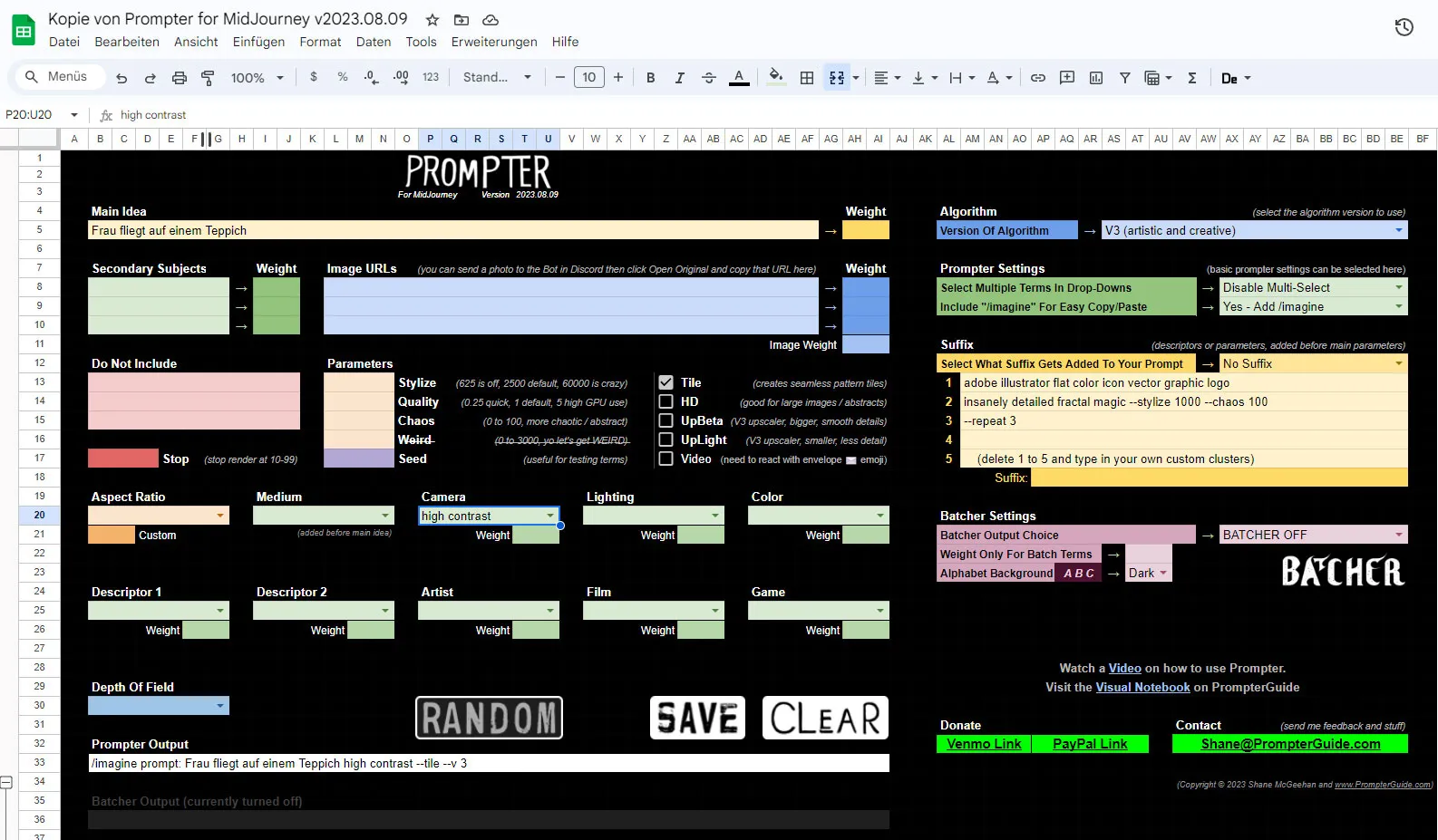
The programmer of prompterguide has really gone to a lot of trouble to program a Google spreadsheet so that you can quickly define everything yourself. The table is also constantly updated. It's not quite as convenient as the other websites presented, but it's still not bad at all.
IMI PROMPT
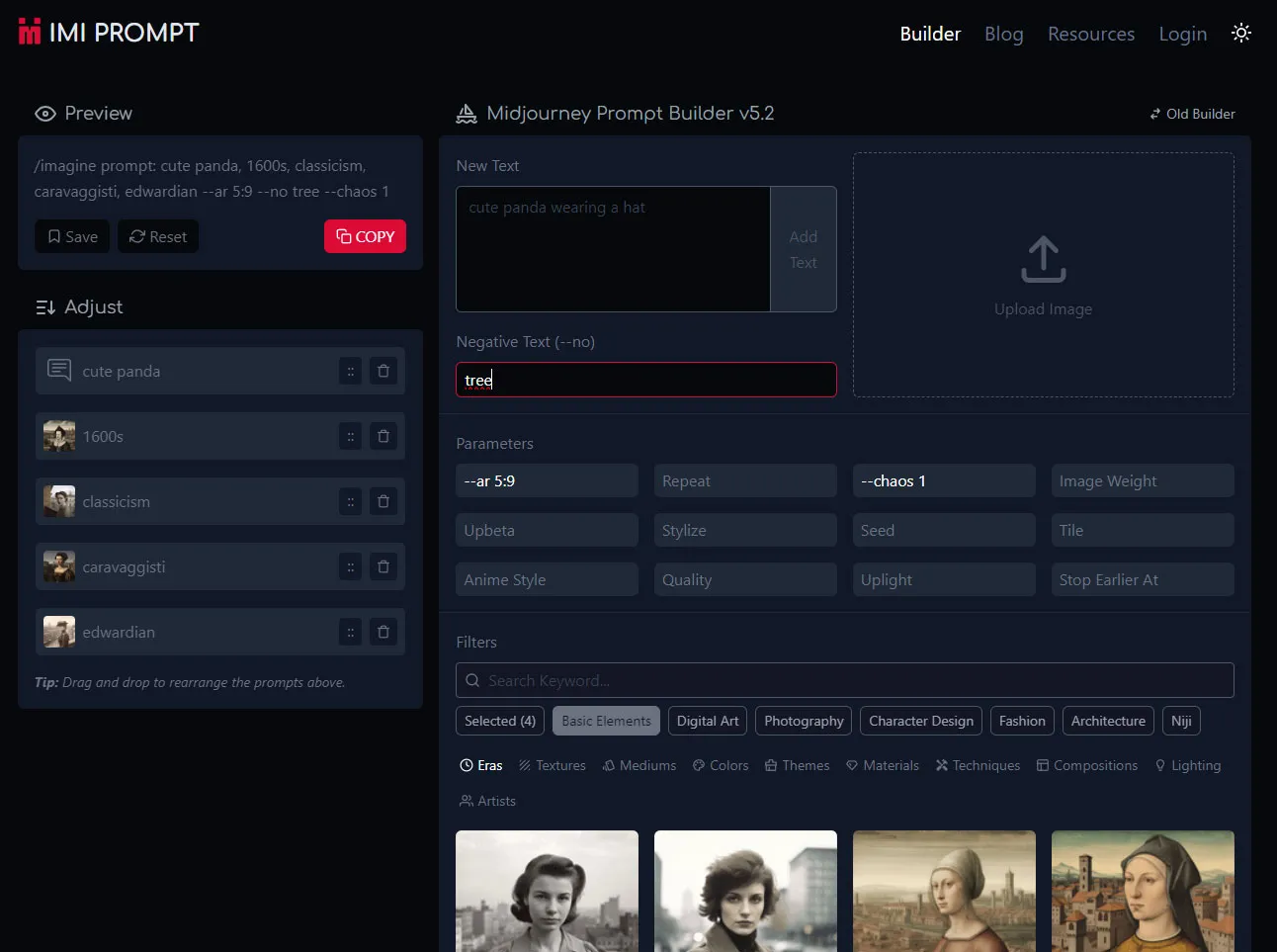
You can put together your perfect prompt very quickly in the IMI PROMPT generator. It's also pretty cool that you can drag and drop the selected styles from the hierarchy on the left.
Prompt Tool - Midjourney Prompt Helper
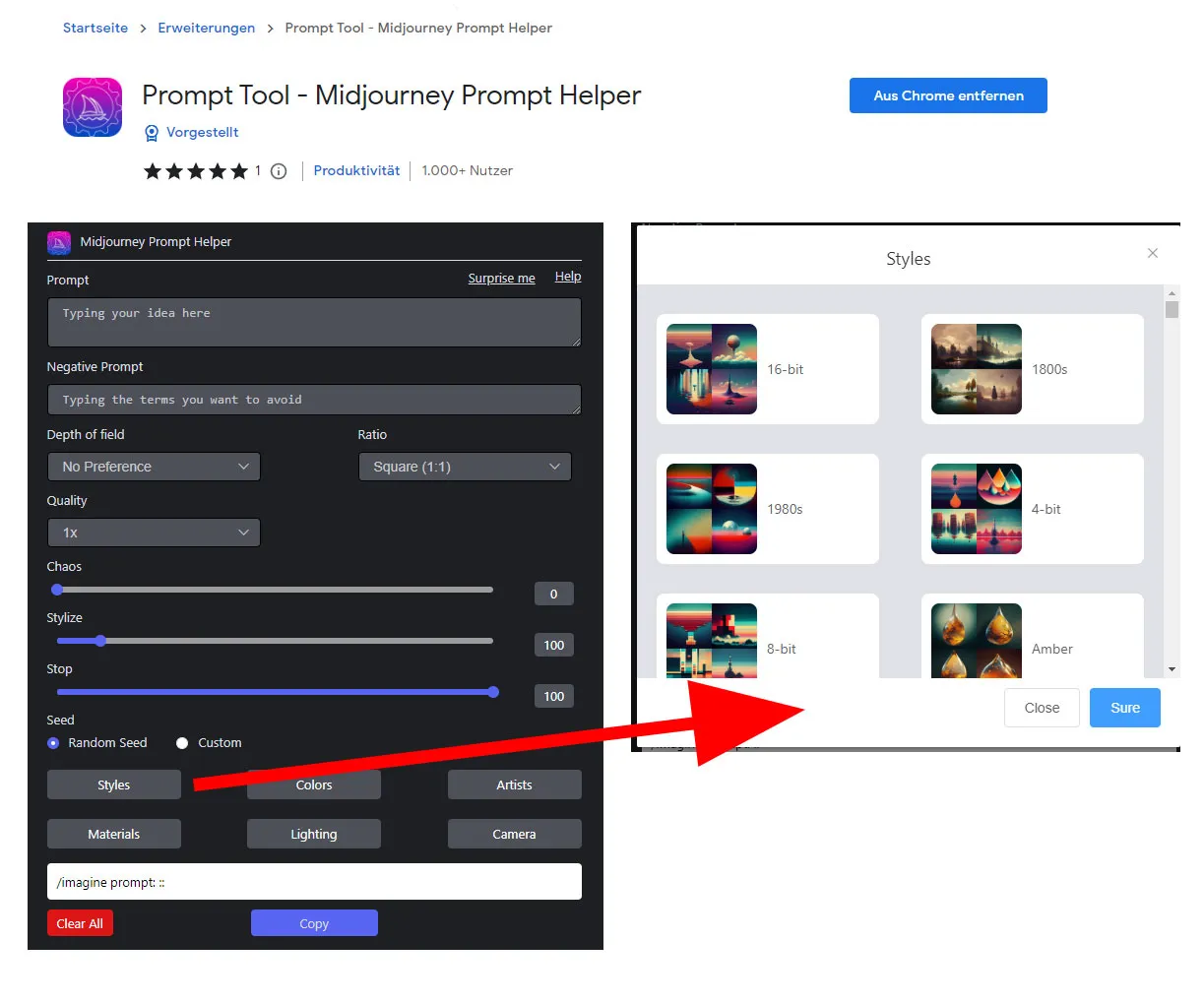
The Midjourney Prompt Helper prompt tool is not directly a website, but a Google Chrome extension. It's really handy because I can open the menu to create my prompts at any time with a click. Here, too, you have everything you need to create prompts. You can quickly click everything together with the mouse. It could hardly be clearer.
Viorel Spînu Midjourney Prompt Generator
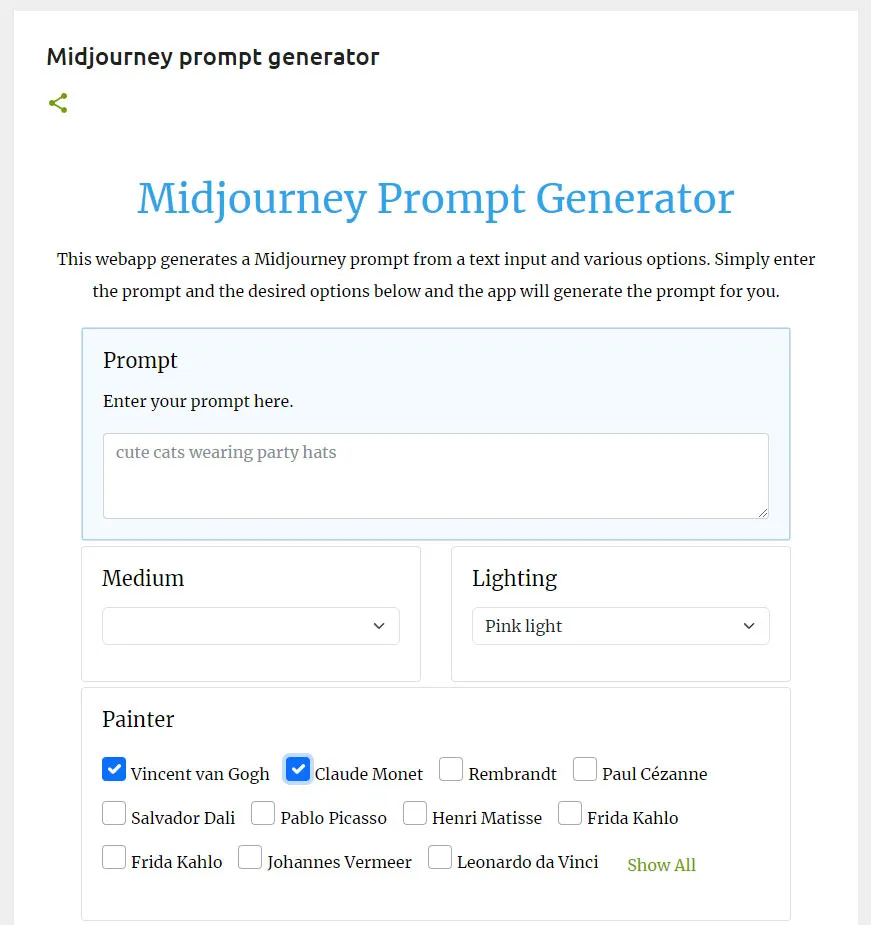
A relatively simple midjourney prompt generator from Viorel Spînu. I personally like the fact that it always provides a few good explanations.
Prompt Helper from netlify

This prompt helper is quite minimalistic and I don't like it as much as the others. Nevertheless, I wanted to make it available so that you can form your own opinion.
Do you already like these tips? Then you'll really like my training on Midjourney. Watch the tutorial now.

