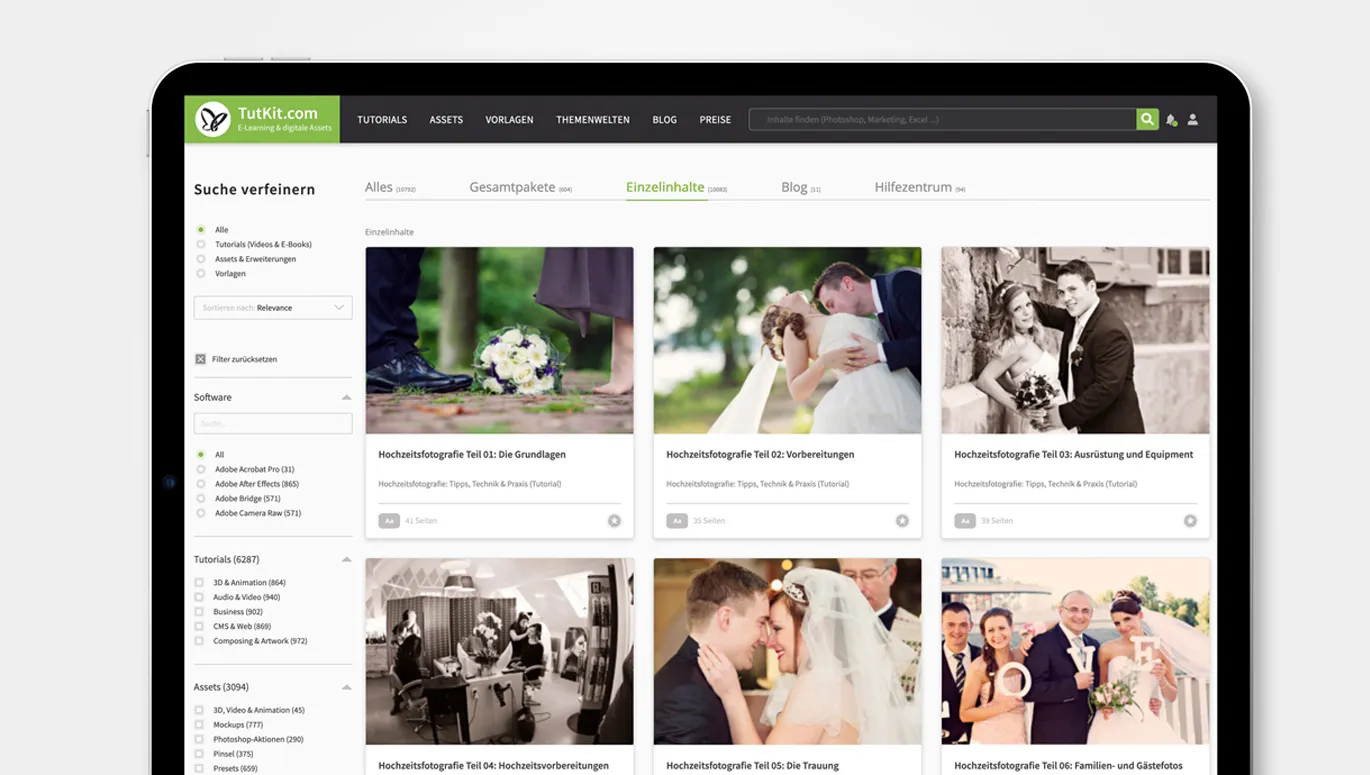What content have you already used? Which are already bookmarked? With the new dashboard and the completely redesigned My content area, you can keep a maximum overview. You will also find many other helpful additional functions there.
To refresh the TutKit.com design, we are giving you a range of additional convenient functions to support you in your learning and application processes. Two essential components are: your personal dashboard and the My Content area.
Getting started with your personal dashboard
We have developed this page from scratch: After logging in, you will be greeted by your personal dashboard. There you will find all the important information about the content relevant to you so that you can keep an overview at all times.
From the dashboard, you can return to the video tutorial you last watched with just one click. To make sure you don't miss any content, the latest blog post and the most recently published complete packages from TutKit.com are also displayed.
Below this, you will see a summary of your learning progress, your download history and your awards and interests. Based on this, we will provide you with helpful recommendations. From the dashboard, you can also access various sections of the My Content area (see below).
If you want to return to the dashboard during your visit to TutKit.com, simply click on the portrait icon in the top right-hand corner or on My Dashboard in the menu there.
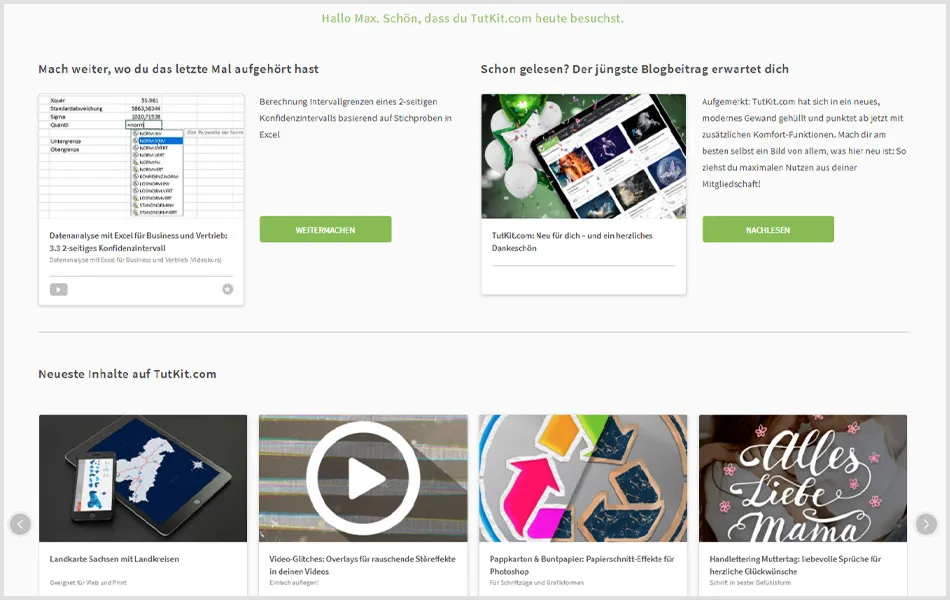
Maximum overview at all times in the My content area
Do you want to use your favorite content? Want to know what you have already learned and downloaded? Would you like to view your certificates and awards? The completely redesigned and expanded My Content area is now waiting for you - as the hub of your TutKit.com experience. To access the section, open the menu under the portrait icon in the top right-hand corner and click on My Content. These functions await you:
Create lists of favorite complete packages and individual content
Whenever you come across a star symbol on TutKit.com, you can click on it and mark the corresponding content. Your favorite complete packages are stored under My content > Complete packages. You can find your selected individual content under My content > Individual content.
You can use this function to create a favorites list with particularly interesting content and to mark content for later viewing or downloading. You can remove content from your lists by clicking on the star symbol again.
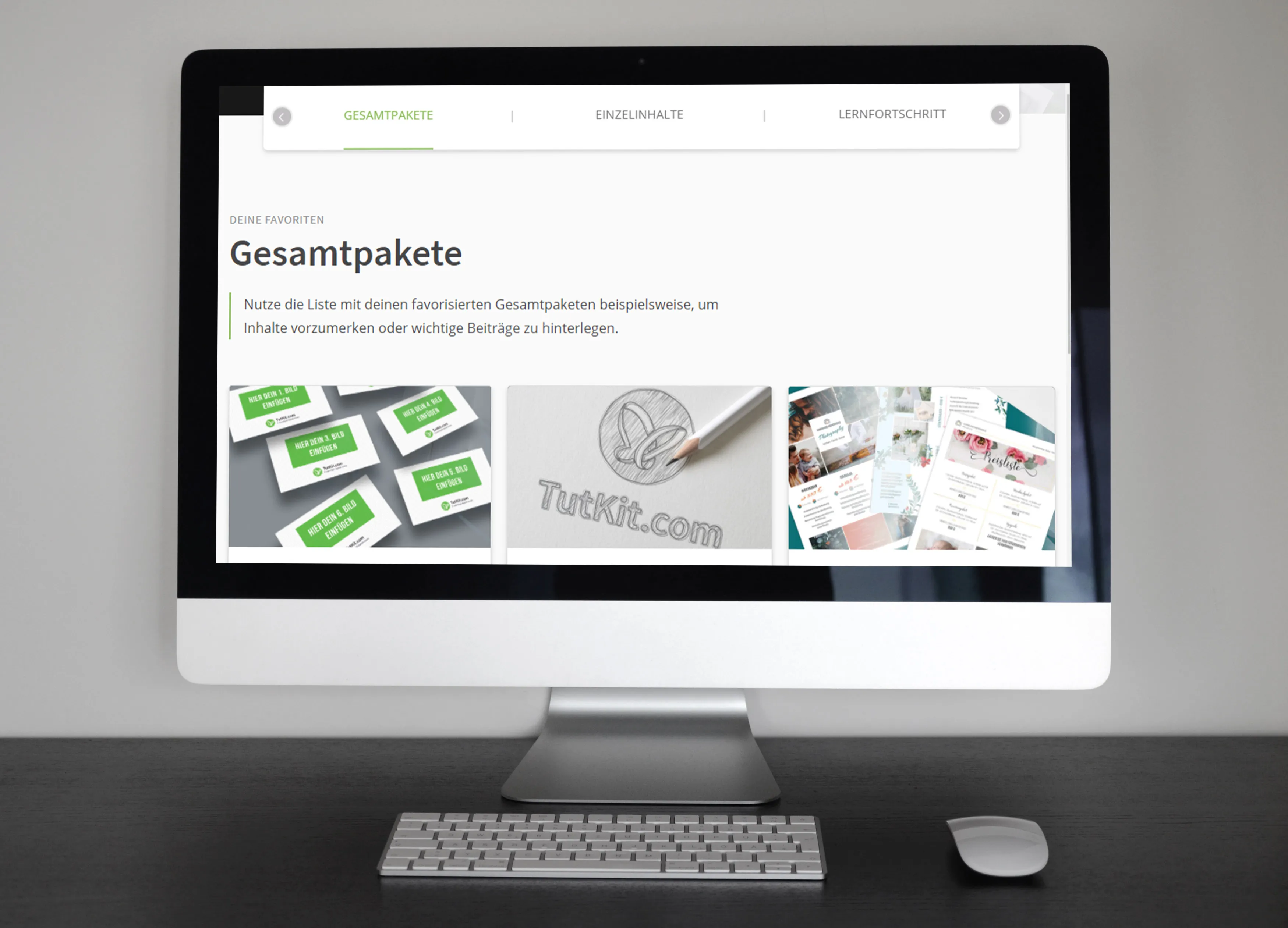
Track your learning progress and download certificates
If you are making good progress with your learning, this will certainly motivate you to persevere and continue. That's why the learning progress section shows you how far you have progressed in which tutorial.
If you have watched enough videos for a training course, you will receive a personal certificate to download and print out - usually after completing a corresponding quiz. Under Learning progress you can find out whether you can start a quiz for a training course and which certificates you have already received. You can also download them again there.

Excellent! How to stay on the ball with TutKit.com
How about a little playful motivation boost? New on board TutKit.com are the awards: In keeping with the gamification principle, you receive them by using TutKit.com regularly and thus making a profit from your membership. For example, if you have watched a certain number of videos, you will receive a corresponding award. At the same time, your overall score will increase. Maybe you'll feel inspired to start the next tutorial so that you can soon climb to the next TutKit.com level?

Define your interests for even better recommendations
TutKit.com content covers a wide range of topics. This way, you can learn and apply exactly what interests you. You can define your interests so that you can quickly find what you're looking for in our wide range of content, pick up all the important content and receive useful recommendations.
To do this, click on the Follow buttonson the category pages - e.g. for Photoshop or Photography. In the Interests section, you can view and remove stored interests or click through to the categories from there.
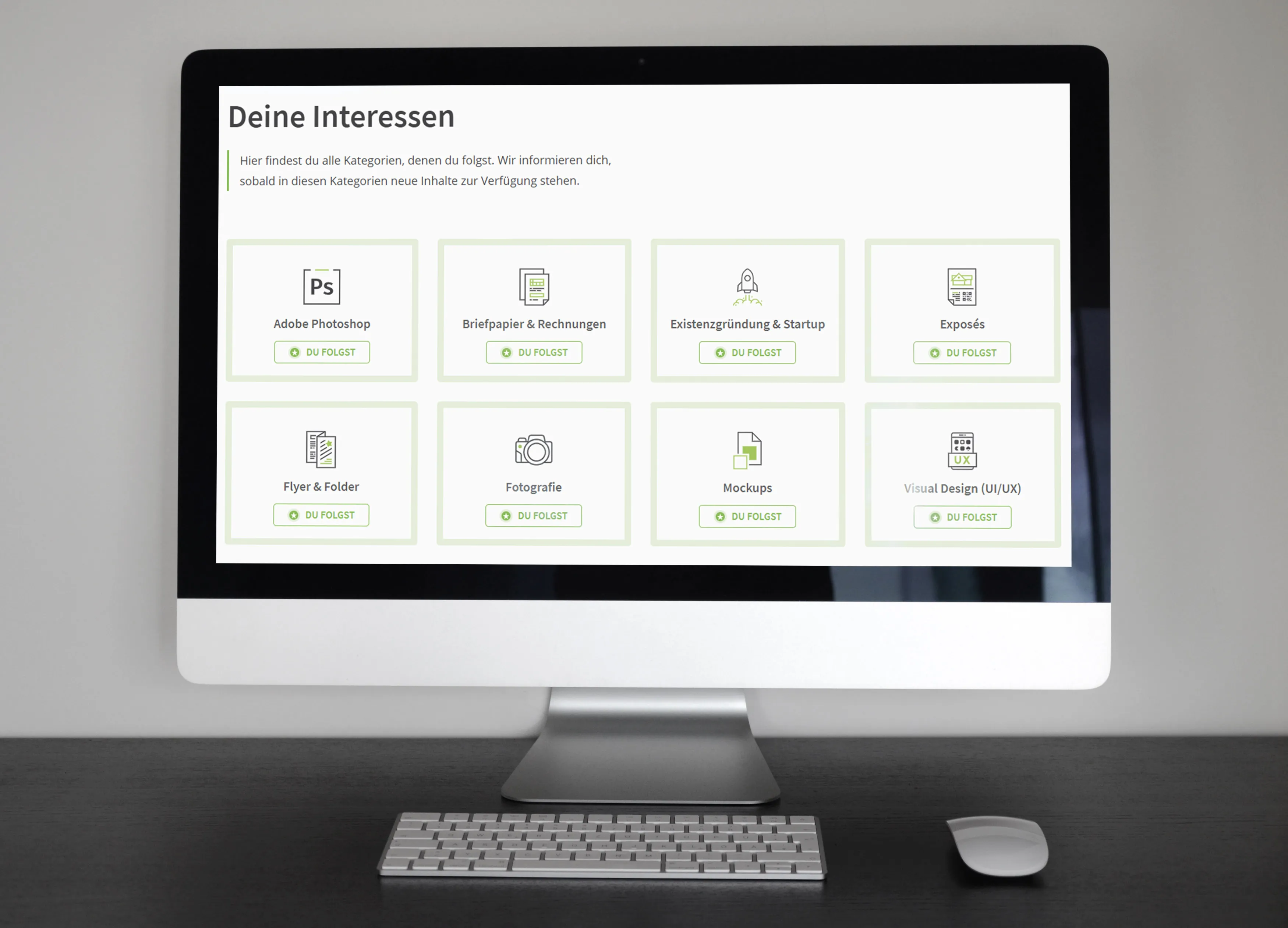
Keep an eye on content you have already used with the chronicle
For each complete package and individual content, we show you whether you have already viewed or downloaded the content. If you want to take a closer look at the content you have already used, simply click on your history.
There you will find - sorted by date - the individual content and complete packages you have already downloaded as well as the videos you have recently watched. If required, you can click on the relevant content to view or download it again.