A well-designed CV is often the ticket to a job interview. Regardless of whether you are applying for a job at home or abroad, first impressions count. Therefore, choose a professional and appealing template for you and your goals.

Many articles promise free resume templates in Word and PDF, but don't provide direct links to download them. To boost your confidence, you'll find the link to download free resume templates in Word and PDF right here - no registration or anything like that required:
Download the set of templates now and read on to find out how you can use these templates optimally in Word and PDF.

What will you find in the free templates after downloading?
In the unzipped ZIP file, you will not only find a template for your CV, but a whole set of file formats that you will need for your application. All templates are saved in Microsoft Word, Adobe InDesign and Serif Affinity Publisher formats.
Application templates: What is included?
Every complete application should include the following documents:
- Cover sheet: The cover sheet is the first document in your application. It contains your name, contact details and a professional photo. It gives your application a personal touch and makes it more appealing.
- Cover letter: The cover letter follows directly after the cover sheet. This is where you introduce yourself, explain why you are applying for the job and why you are the perfect candidate. It should be concise and convincing.
- Curriculum vitae: After the cover letter comes the CV. It provides a structured overview of your professional background, education, qualifications and skills. Make sure it is clear and well-structured.
This order helps to make a professional and organized impression. Other documents can include references, a project list for technical professions, references or certificates.
CV template in Word
Editing CV templates in Word is one of the most convenient and easiest ways to create a professional CV. Here are some reasons why Word is so user-friendly:
- Widely used: Microsoft Word is a common word processing program that almost everyone knows and uses. So you don't have to learn any new software.
- Easy editing: Word allows you to easily customize text, fonts and layouts. This allows you to update your CV quickly and easily.
- Variety of templates: There are a variety of ready-made CV templates that are integrated directly into Word. So you can get started right away without having to search for suitable designs.
- Flexibility: Word offers numerous tools and functions that you can use to customize your CV. Whether you want to insert images, create tables or change formatting, Word makes it easy for you.
- Compatibility: Documents in Word are largely compatible with other programs and platforms. This means that your CV can be opened and read easily on different devices and by different recipients.
Thanks to these advantages, Word is an excellent choice for creating and editing your CV. Alternatively, you can also use Google Docs for your CV templates.
Resume templates in PDF for free
Many people search the internet for free CV templates in PDF. This is because application documents often have to be sent by email in this format. PDFs can be easily printed anywhere and can be opened on any device, be it a computer or smartphone, regardless of the operating system - without any special software.
However, PDF is a format for storing data, not for editing templates. This format is perfect for storing data, as the layout and design remain unchanged, regardless of which device the document is opened on. PDFs are therefore ideal for sending by email, as they ensure that the recipient sees exactly what you have created, without any formatting issues. Although PDF files can be edited in Adobe Acrobat, it is more cumbersome. It is therefore better to edit the document in Word, Google Docs or Adobe InDesign and export it as a PDF file.
Since the title mentions "CV templates in PDF for free", I'll show you how you can create a CV template in PDF format from an edited Word document for free.
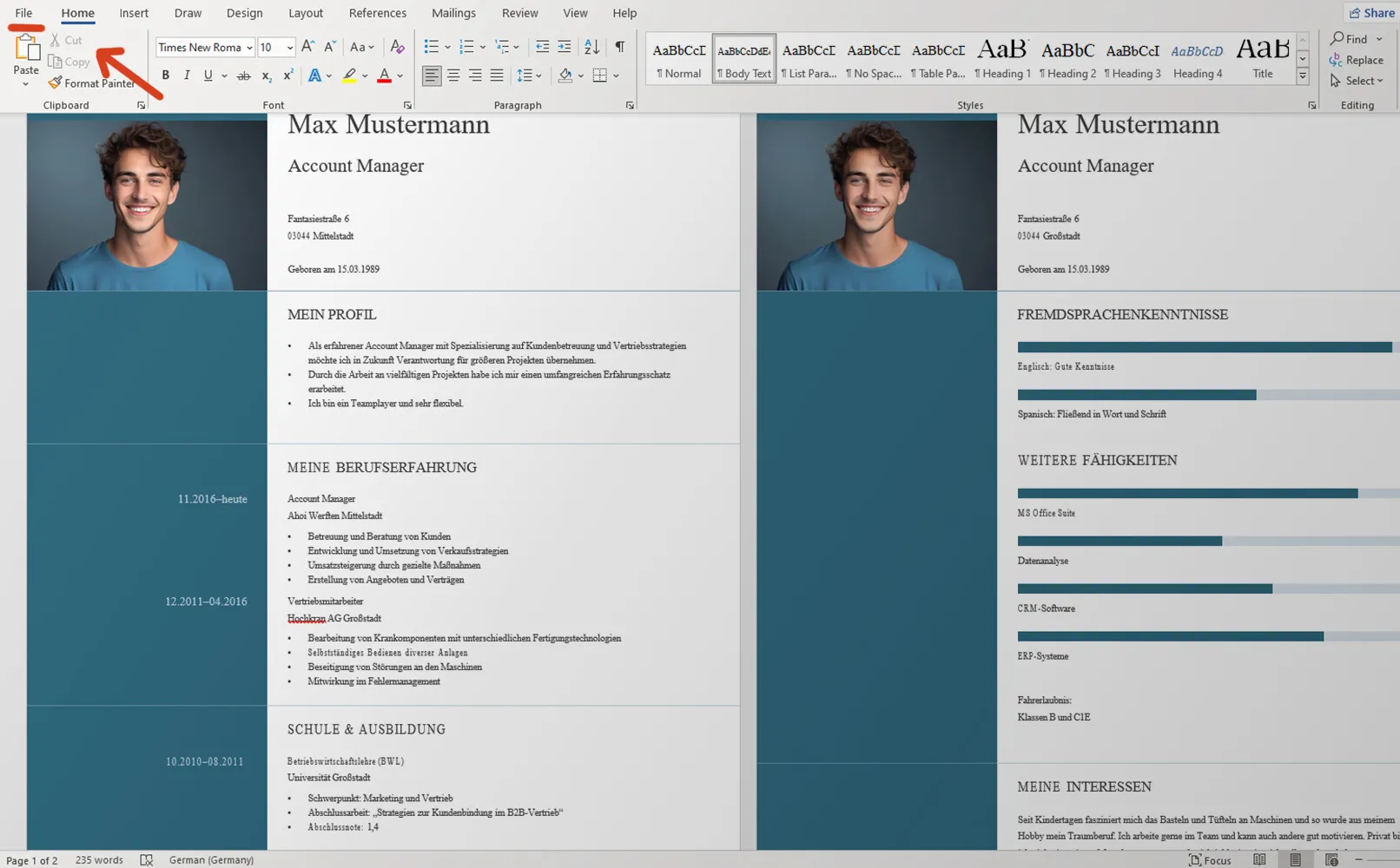
Open your template in Word format and edit it by replacing the data filled in as an example with your own information. Then click on the "File" button in the top left corner.
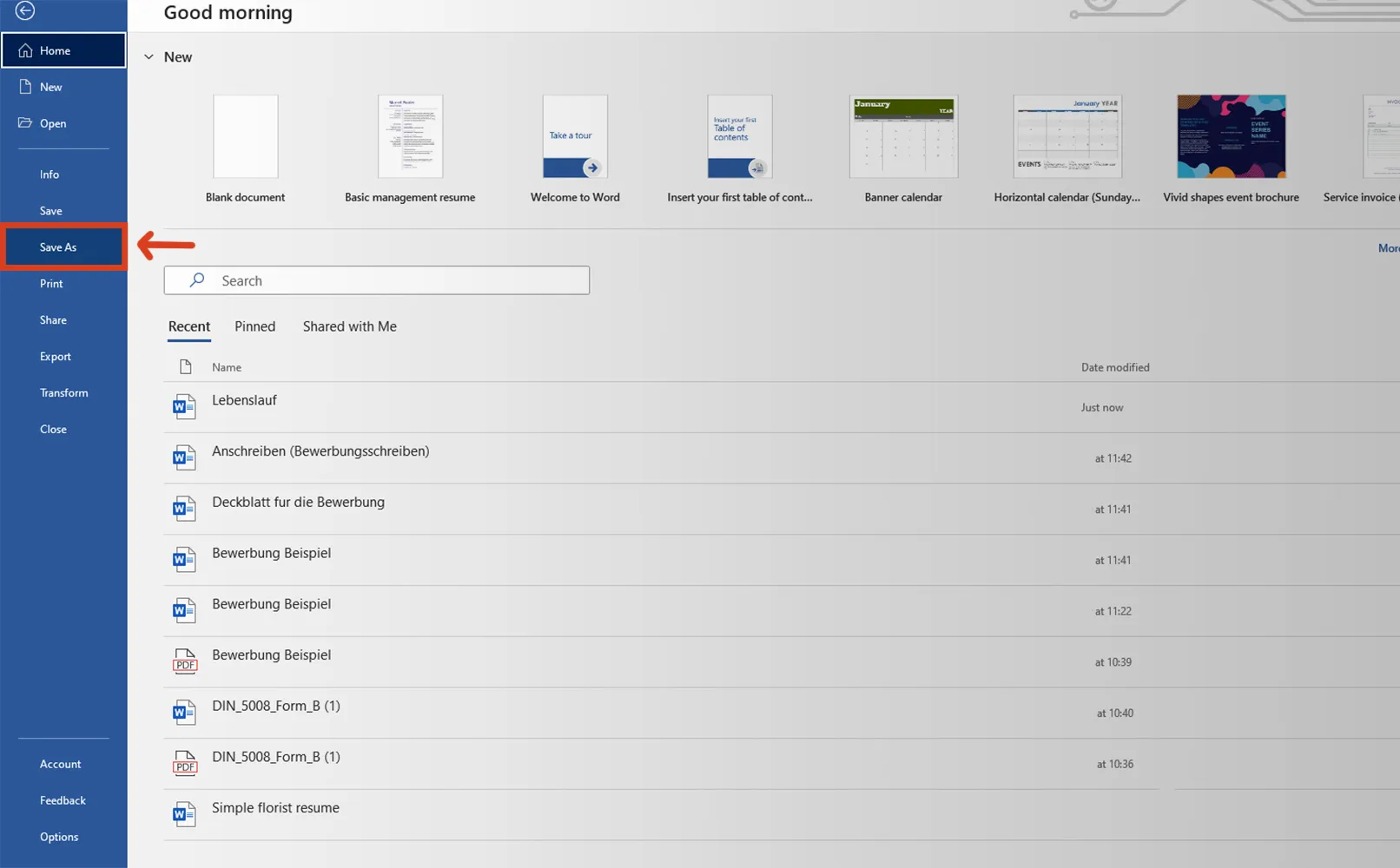
Then click on the "Save as" button.
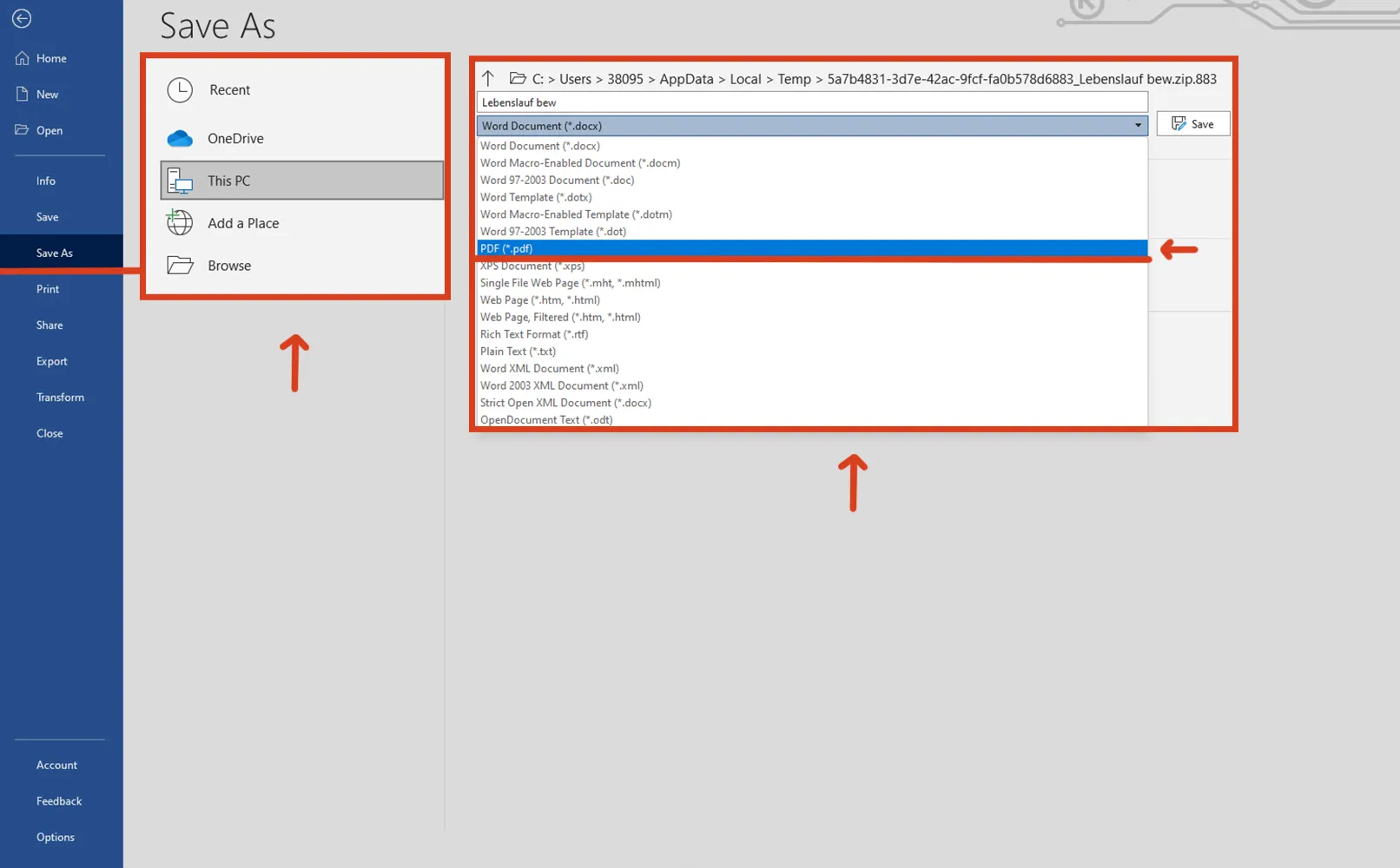
Now select PDF from the many available formats and click on "Save".
There is an alternative method called "Export" which is shown in the image below.
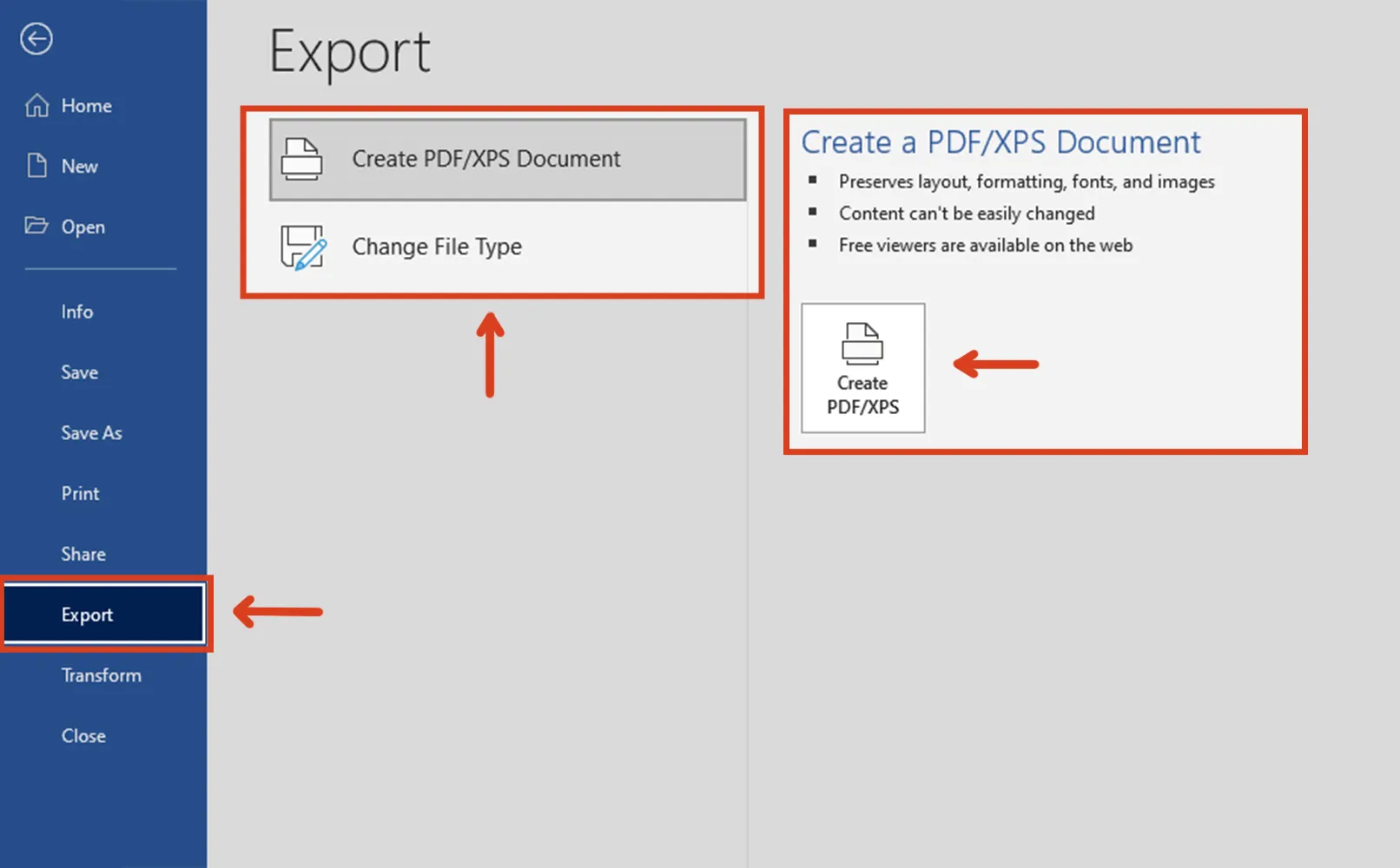
This method is often used to convert a Word document into a PDF. Proceed as follows:
- Open your edited Word document.
- Click on "File" in the top left corner.
- Select "Export" from the menu.
- Click on "Create PDF/XPS document".
- Select the save location and click "Publish".
With these steps, you can easily convert your resume document from Word to a PDF for free.
We hope that this set of application templates will help you find your new job. We wish you all the best and every success in your new job!
Our best templates for applications and CVs
Download resume templates in Word and PDF for free
From Vitalii Shynakov
