The job market is becoming more competitive again for the good jobs because, on the one hand, the economy is flattening out this year after years of corona, war in Ukraine and inflation and, on the other hand, more and more office jobs are being replaced by AI. To attract the attention of employers, you need a flawless CV. Most employers expect a professionally prepared document that clearly and concisely outlines your practical skills, previous work experience and personal achievements. It's not just about having relevant experience, but presenting it properly to get an invitation to interview or the next round of selection.

In this article, we'll show you how to create the perfect CV using specific forms. We will discuss the key elements that should be included in a CV and give you useful tips to make your CV stand out.
Why should you use a CV form?
Creating a CV can be quite a daunting task at first glance, especially if you're doing it for the first time. Using ready-made tabular resume forms makes this process much easier. They provide structure and order, helping to avoid common mistakes and not forgetting important information. Let's take a look at the main benefits of using resume forms:
- Convenience: resume forms provide a logical structure that makes the completion process easier and much faster. You don't have to spend time creating the structure, it's already there in the form.
- Professional appearance: Using standardized, high-quality templates gives your resume a professional look. The templates from TutKit.com are designs created by professional designers from the well-known agency 4eck Media and meet the requirements and standards of the job market.
- Time saving: Thanks to the ready-made forms, you can concentrate on the content and not on the formatting. This gives you more time to collect and analyze data and prepare for the next steps in your job search.
With these tips and the right resume forms, you'll be well equipped to create a compelling and professional resume that will help you land your dream job.
Key elements and structure of a CV form
When creating your CV, consider the necessary sections and the chronology of the information. This will allow the employer to quickly find the relevant information about you and understand why you are the ideal candidate for the advertised position.
- Personal details: In this section, you provide your contact information, such as name, address, phone number and email address. A professional photo can also be added.
- Work experience: Here you list your previous jobs, starting with the most recent. Include the employer, the position, the period of employment and the most important tasks and measurable successes.
- Education: This section contains information about your educational background, including your degrees, schools or universities you've attended, and the dates of graduation.
- Skills and knowledge: Here you can highlight your relevant skills and knowledge that are relevant to the position you are seeking. This includes both technical and social skills.
- Certificates and further training: If you have additional qualifications, certificates or have participated in further training, you should list them here.
- Language skills: Indicate which languages you speak and how well you speak them. This can be particularly important if you are applying to international companies.
- Hobbies and interests: This section is optional, but can be helpful to give an impression of your personality and potentially show common ground with the employer. If you run marathons, you show the new boss that you have discipline over long distances. If you play volleyball, you are a team player. If you play blitz chess, your brain is well trained for quick decisions and tactics.
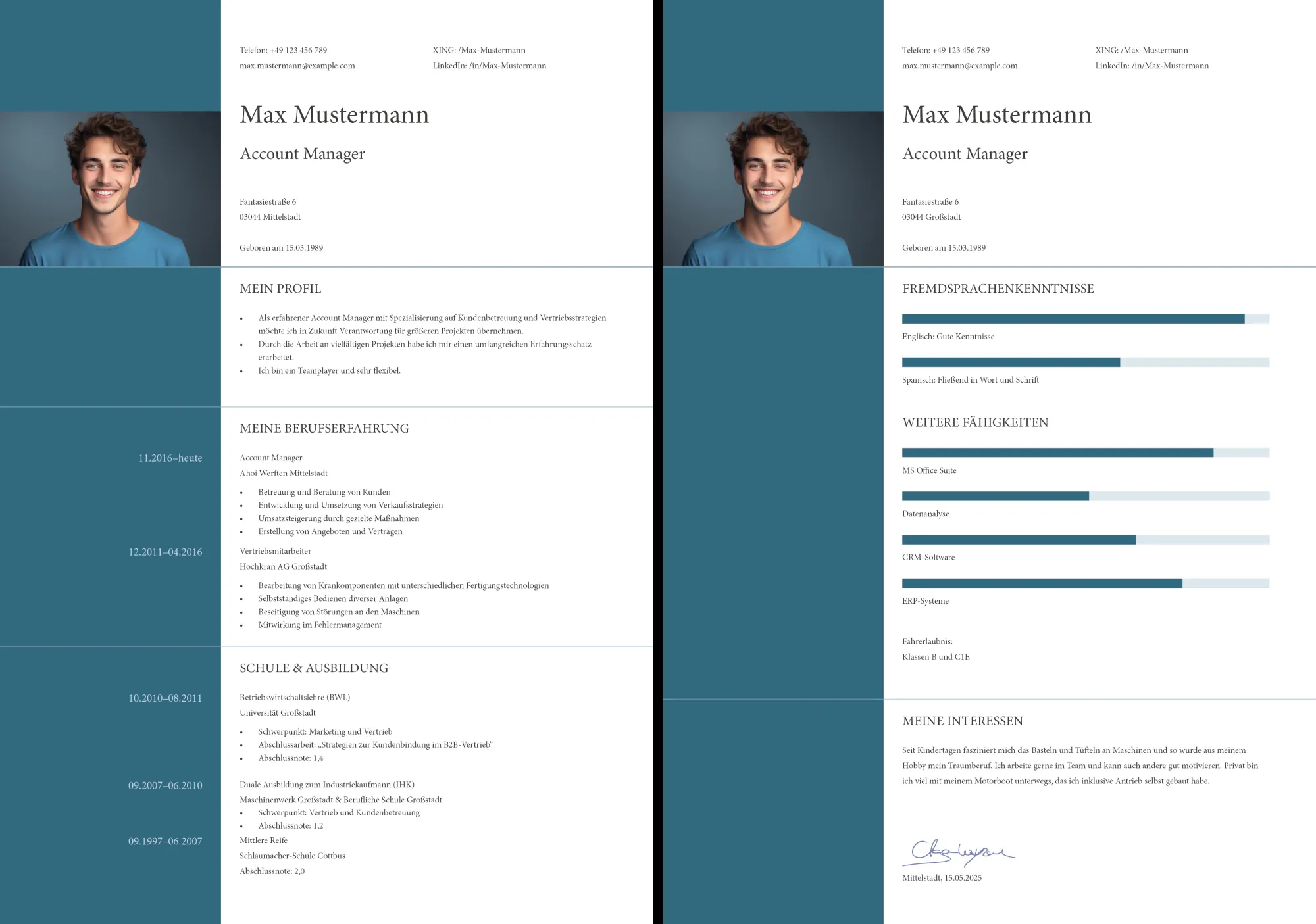
How do you fill out the CV form correctly?
It's important to know how to fill out each section of your CV correctly. This will help you to create a document that is easy for the employer to read and understand. Here are a few useful tips:
- Clarity and conciseness: keep it short and as clear as possible. Avoid unnecessary details that could clutter your application.
- Use active verbs: Start sentences with verbs that describe your actions, for example "organized", "managed", "achieved".
- Focus on achievements: Emphasize your accomplishments, not just your work tasks. Use concrete numbers and examples to prove your success.
- Check spelling and grammar: An error-free text leaves a positive impression, while mistakes will quickly slide you down the list of applicants.
Advantages of ready-made templates
There are many advantages to using ready-made templates for your CV. This is especially useful if you have little experience in creating professional documents. The main advantages are:
- Simplicity: you don't have to spend time creating the structure of your CV from scratch.
- Flexibility: Templates can be easily adapted to your individual needs and the requirements of the specific job.
- Professional design: Ready-made templates often have a stylish and professional design that impresses employers and helps you stand out from the crowd.
- Time saving: Templates allow you to focus on the content without having to worry about the format.
Recommendations for choosing a CV form
When choosing a template for your CV, you should consider a few factors to make the best choice for you. Here are a few tips:
- Industry relevance: different industries prefer different resume styles. Choose one that best fits the expectations of your industry ... but still stands out positively in terms of layout.
- Simplicity and comprehensibility: Opt for templates with a clear structure and layout that is easy to edit.
- Editable: Make sure that the template is easy to edit with the software you are using.
- Topicality: Prefer modern templates that are in line with current trends for CVs.
Common mistakes when creating a resume form
To make your CV perfect, you should avoid common mistakes. These mistakes are often invisible enemies that can ruin your efforts. Here are the most important ones:
- Superfluous information: Don't leave unnecessary information on your resume form that has nothing to do with the advertised position.
- Grammatical errors: Check your text for spelling and grammatical errors. In particular, letters or numbers are often transposed. It is also easy to misspell company names.
- Incorrect format: Use a consistent style and format for all sections.
- Lack of specifics: Avoid generic phrases and give specific examples of your skills and achievements.
Conclusion: Advantages of the CV form
A high-quality CV created with the help of a ready-made form simplifies the application process considerably. This allows you to focus on the content and effectively highlight your achievements without having to worry about the format. Ready-made templates ensure that your CV looks professional and help you avoid common mistakes. Download ready-made resume forms from TutKit.com and create a resume that will impress any employer. These templates will save you time, highlight your best qualities and increase your chances of success in your job search.
Resume form: How to create the perfect resume for your job search
From Vitalii Shynakov
