When looking for a job, it is important to have a well-structured CV. This document introduces you to the potential employer and shows your achievements, experience and skills. However, creating a perfect CV can be a challenge, especially if you have no experience with text and layout programs. This is where ready-made templates for Word come into play. They allow you to quickly create a professional document that meets all the necessary standards. In this article, I'll explain what a CV is, why it's an important part of the application process and how using Word templates can make this process easier for you. You'll also find links to free resume templates in Word, InDesign and Affinity Publisher formats that will save you a lot of time in creating a high-quality application.

What is a CV and what is its main purpose?
A CV is a document that shows your professional career. It contains information about your education, work experience, skills and achievements, language skills, hobbies and interests. The main purpose of a CV is to give the employer a complete picture of you as a candidate for the advertised position.
Structure of the CV
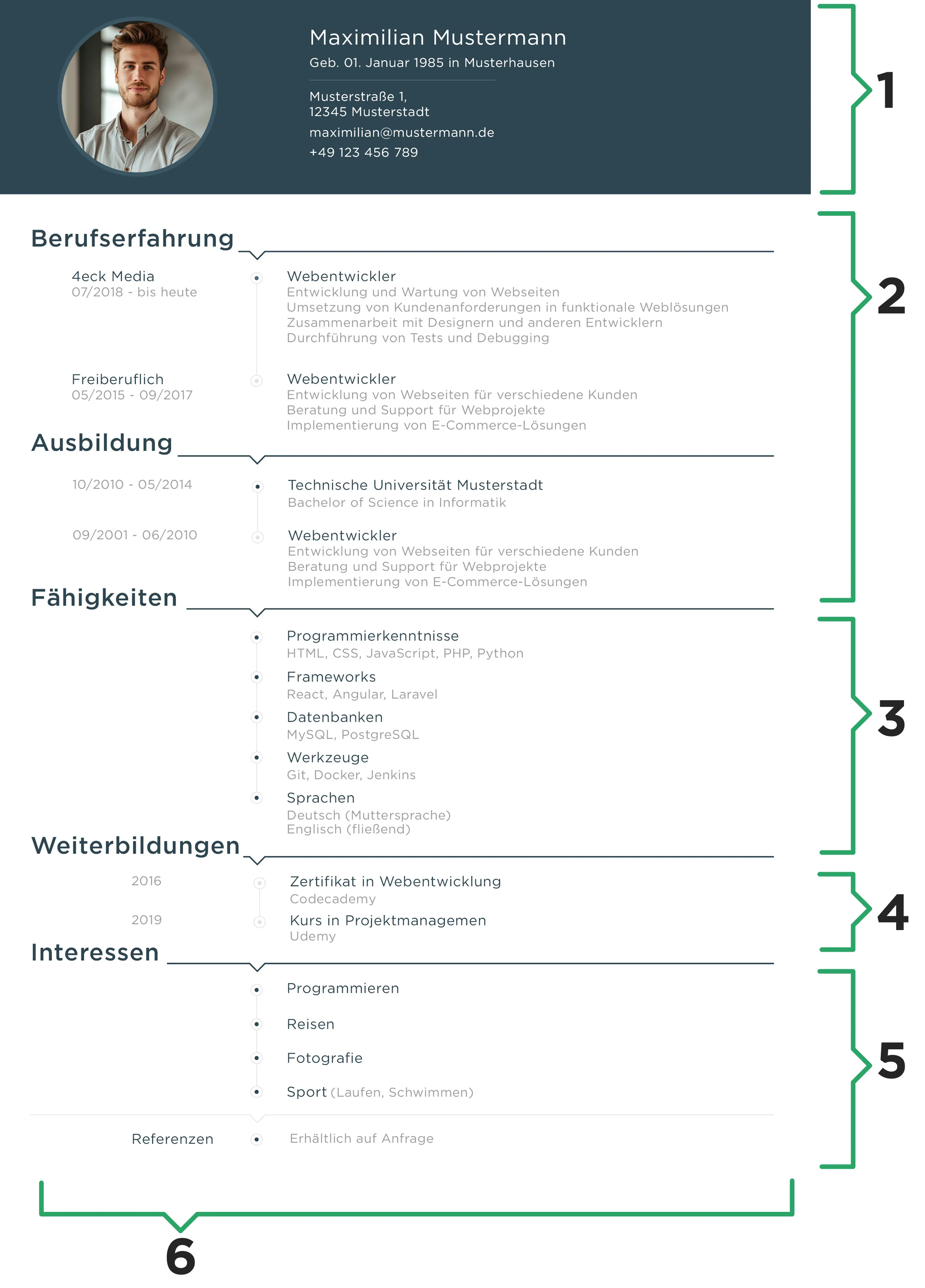
- Personal details
- Work experience and education
- Knowledge and skills
- Further training
- Interests and hobbies
- No more than two pages
Purpose of the CV
The main purpose of a CV is to show the employer that you are the ideal candidate. It is the first impression you make on a potential employer. A well-designed CV helps you stand out from other applicants and shows your strengths and experience.
A CV also allows the employer to quickly assess your suitability for the job. Clear and structured information makes the selection process easier. It also shows your organizational skills and attention to detail.
Overall, the CV is a crucial document in the application process. A lot depends on it as to whether you are invited to an interview. It is therefore important to create it correctly and meet all standards and requirements.
Preparation for writing the CV
Proper preparation for writing a CV is the key to successfully creating this important document. The preparation process includes several steps that will help you gather the necessary information, analyze your achievements and determine what should be highlighted.
Collection of information
- Education: Gather all the data about your education. Include the names of educational institutions, specializations, training periods and degrees earned. Prepare information about additional courses and certificates.
- Work experience: Remember all your previous jobs. Write down the company names, positions, work schedules and main duties. Don't forget to mention your accomplishments in each position.
- Skills and competencies: Make a list of your professional and personal skills. Include language skills, software skills, technical skills and other competencies.
- Additional information: Prepare data on volunteer activities, project participation, scientific publications, awards and other important achievements.
Analyze the information
- Match with the position: Analyze which of your skills and experience best match the desired position. Determine which aspects should be emphasized.
- Achievements: Highlight the most important achievements in your professional career. Prepare concrete examples that demonstrate your successes and skills.
- Professional development: Show your professional growth and development in each position. Show how you have progressed in your career.
What should be emphasized
- Concrete achievements: Emphasize concrete results that you have achieved. For example, increases in turnover, successful project completions or the introduction of new processes. Numbers and concrete examples speak much more clearly.
- Key qualifications: Emphasize the skills that best fit the requirements of the job you are applying for. This could include foreign language skills, software knowledge or leadership skills.
- Experience in relevant areas: Emphasize your professional experience in areas relevant to the new position.
What should be left out
- Insignificant tasks: It is not necessary to describe tasks in detail that are not relevant to the new position. Concentrate on the essential aspects that make you interesting for the new position.
- Unsuccessful experiences: If you have had professional experiences that have not produced results, or if you do not want the employer to know about them, it is better not to mention them.
- Personal details: Avoid personal information that is not related to your professional activity, such as marital status or insignificant hobbies, unless it is relevant to the job.
Preparation of the final document
After you have collected all the necessary information, create several drafts of your CV. Check spelling and grammar carefully. Ask someone to read your resume and give you feedback. Remember that a quality resume is your calling card in the world of the application process. If it doesn't make a good impression, it will be very difficult to get it corrected.
Why the CV is important for the application
The CV is the first concrete point of contact between you and the employer and provides a complete overview of your professional history. It allows the employer to quickly assess your suitability for the job as it provides clear and structured information about your education, work experience and skills.
A well-designed resume shows your professional maturity and organizational skills, which makes a positive impression. It highlights your strengths and achievements, which is especially important in a competitive environment.
A clearly structured CV will also help you prepare for the interview and speak confidently about your skills and experience. A high-quality CV can compensate for weaknesses in other parts of the application and attract the employer's interest. It is therefore a positioning document for you.
Advantages of using Word sample resumes
Creating a high-quality resume can be a challenge, especially if you lack the time or skills to design one on your own. This is where Word sample resumes come into play. Not only do they make the resume creation process easier, but they also ensure that your document looks professional and neat. There are many benefits to using Word resume templates to help you stand out from other applicants and make a good impression on employers. Here are the main benefits:
- Time saving: with Word resume samples, you can quickly create a professional resume without spending a lot of time on design.
- Consistent layout: They provide a consistent and appealing layout that makes the resume clear and easy to read.
- Professional appearance: Word sample resumes are often created by designers and offer a high level of professionalism that is difficult to achieve on your own.
- Easy customization: You can easily adapt Word templates to your individual needs by changing text, colors and formatting.
- Standard compliance: Many Word sample resumes are designed to meet common standards and employer expectations.
Using Word sample resumes will help you create a compelling resume that will increase your chances of a successful application.
I've included a link below to download a free Word resume sample. This universal design may be sufficient for most cases. However, if you want more choice and even higher quality, I recommend you also visit the category with all resume templates:

Word sample CV: Create the perfect CV in Word format
From Vitalii Shynakov
