
Design (illustration, layout & printing)

Design tutorials on illustration, layout, print & visual design
Design is your thing or should it be? With us, you'll learn something new every day! In the design tutorials, you 'll learn the basics as well as professional tips. Whether it's vector-based illustration with Illustrator and Affinity Designer, layout and printing with InDesign and Affinity Publisher or digital UX and visual design - learn what's important when creating print and web designs in our courses. Tools and functions explained using practical and concrete examples such as flyers, business cards and more! Take a look at our design tutorials and learn what will help you make progress in design.

Adobe Firefly (Tutorial): create spectacular images with generative AI
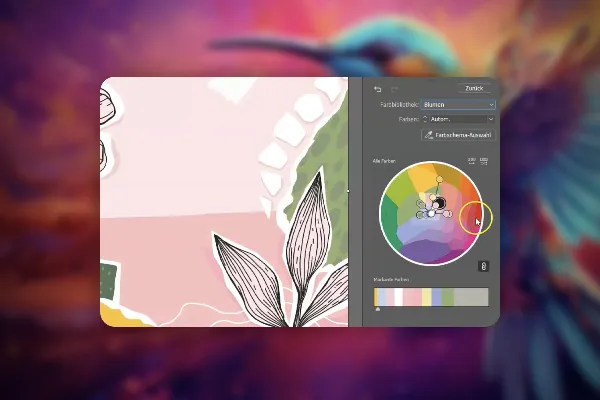
Adobe Firefly (Tutorial): create spectacular images with generative AI
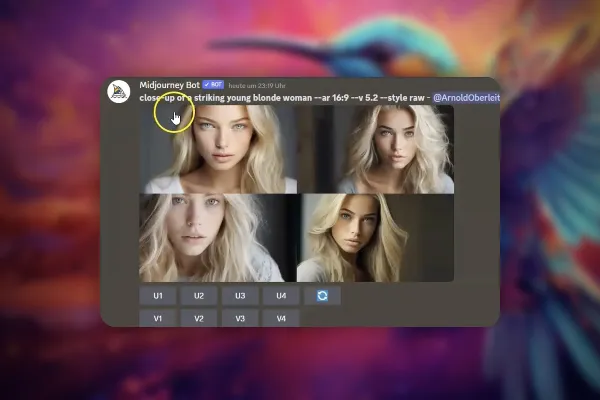
Adobe Firefly (Tutorial): create spectacular images with generative AI
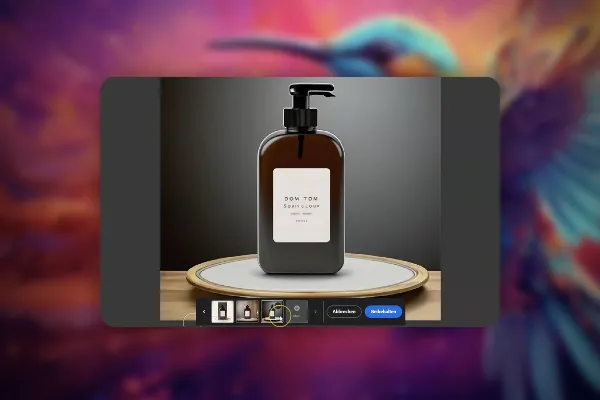
Adobe Firefly (Tutorial): create spectacular images with generative AI

Adobe Firefly (Tutorial): create spectacular images with generative AI
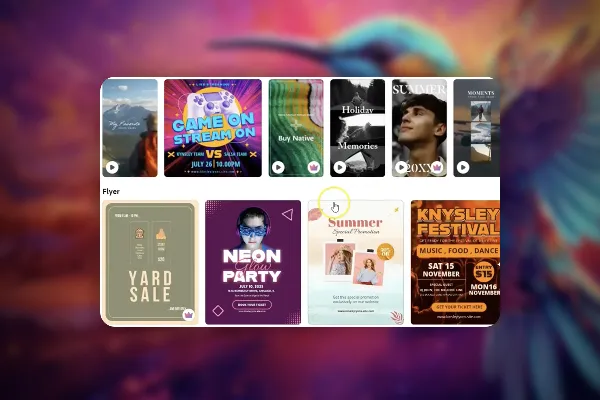
Adobe Firefly (Tutorial): create spectacular images with generative AI
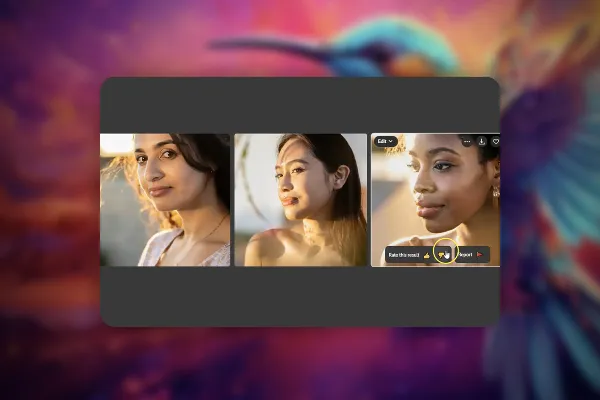
Adobe Firefly (Tutorial): create spectacular images with generative AI
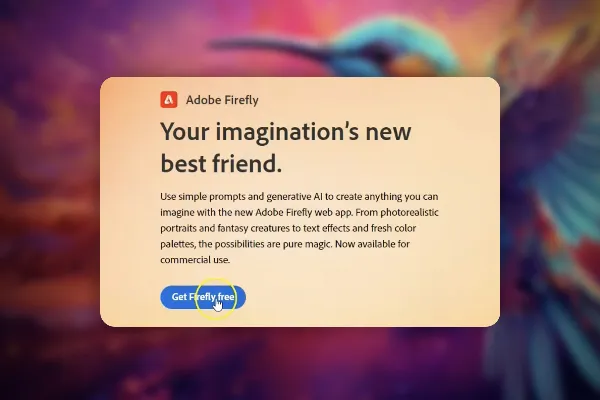
Adobe Firefly (Tutorial): create spectacular images with generative AI

Adobe Firefly (Tutorial): create spectacular images with generative AI

Adobe Firefly (Tutorial): create spectacular images with generative AI

Adobe Firefly (Tutorial): create spectacular images with generative AI
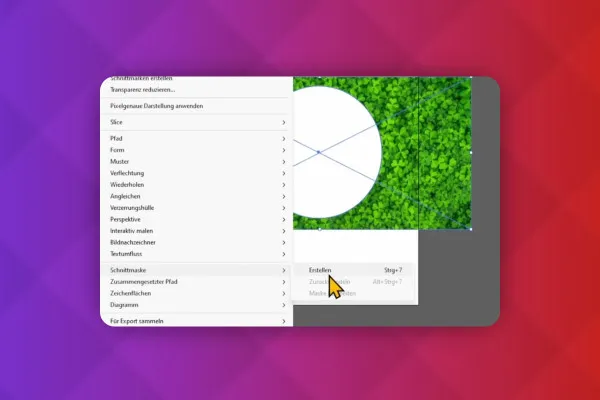
Adobe Illustrator tutorial: Basics for a quick start
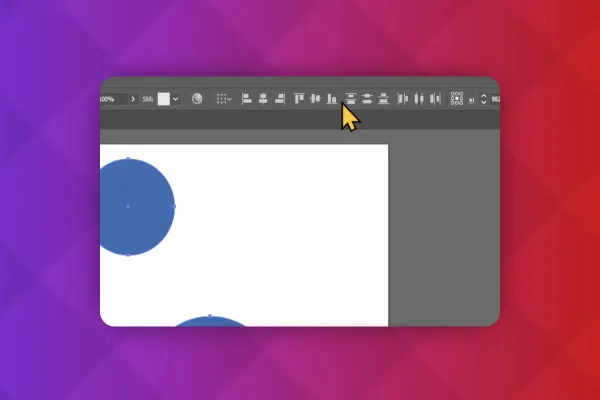
Adobe Illustrator tutorial: Basics for a quick start
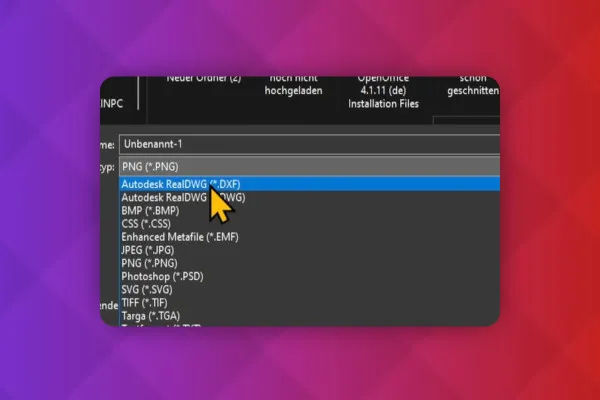
Adobe Illustrator tutorial: Basics for a quick start

Adobe Illustrator tutorial: Basics for a quick start
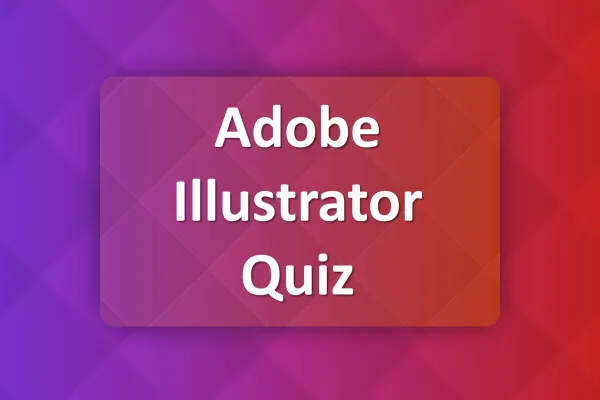
Adobe Illustrator tutorial: Basics for a quick start
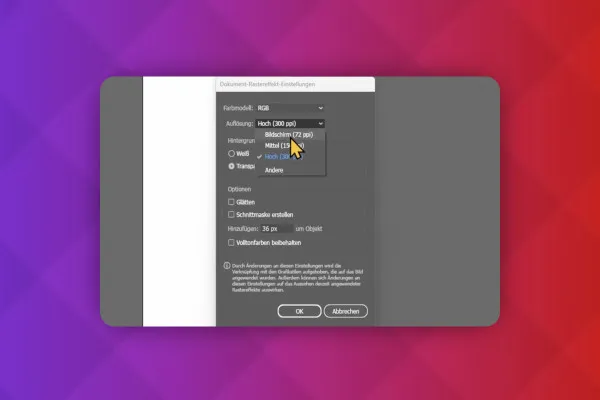
Adobe Illustrator tutorial: Basics for a quick start
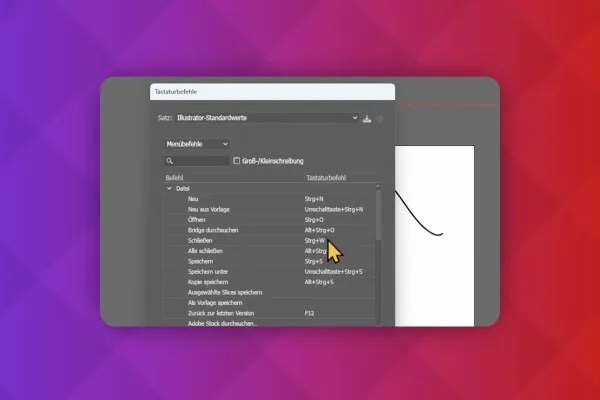
Adobe Illustrator tutorial: Basics for a quick start

Canva tutorial: Design graphics, create images and videos easily online

Canva tutorial: Design graphics, create images and videos easily online
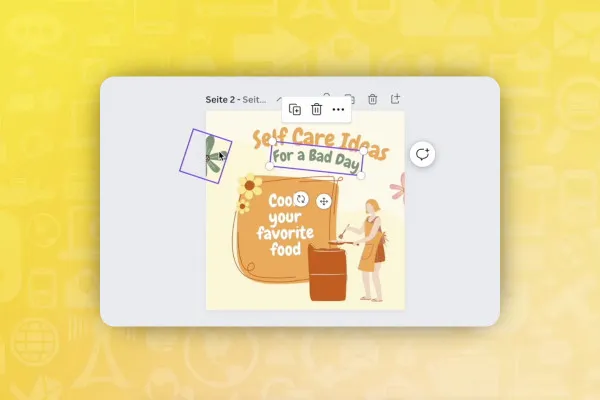
Canva tutorial: Design graphics, create images and videos easily online
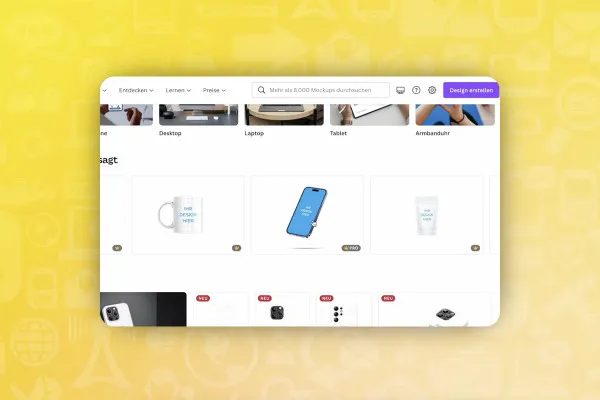
Canva tutorial: Design graphics, create images and videos easily online

Canva tutorial: Design graphics, create images and videos easily online

Canva tutorial: Design graphics, create images and videos easily online

Midjourney tutorial: How the AI creates spectacular images for you

Design your own advertising banners in Photoshop - 10 modern top designs to recreate (tutorial)

Vectorize in Inkscape: Convert pixel images (PNG, JPG) into vector graphics
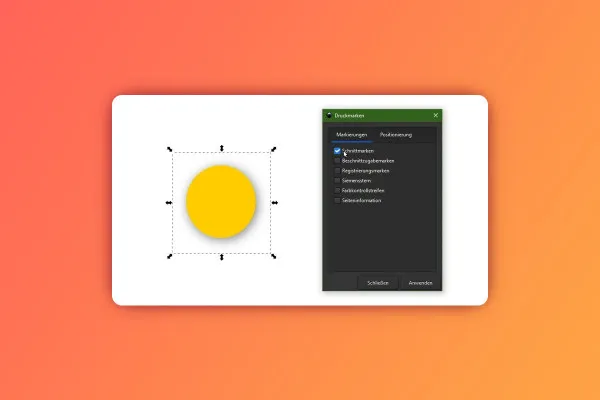
Inkscape tutorial - the basics & tools of the vector program
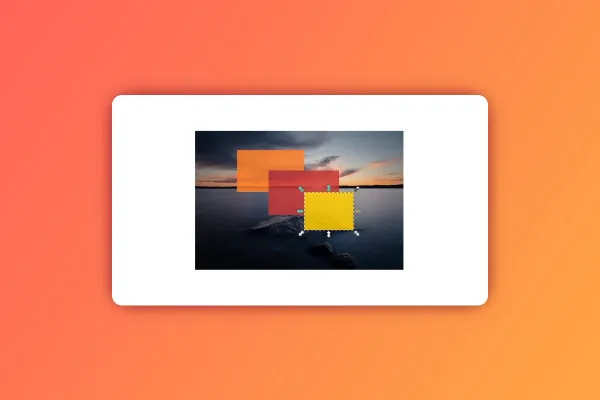
Inkscape tutorial - the basics & tools of the vector program

Inkscape tutorial - the basics & tools of the vector program
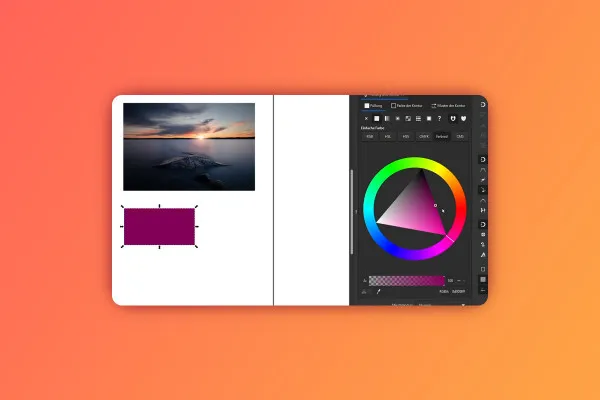
Inkscape tutorial - the basics & tools of the vector program

Inkscape tutorial - the basics & tools of the vector program

Inkscape tutorial - the basics & tools of the vector program
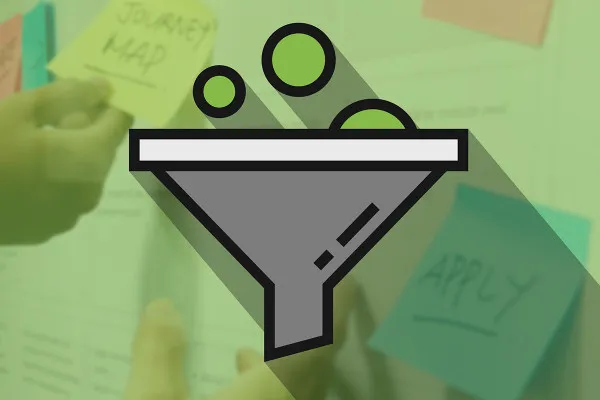
User Experience (UX) & Customer Journey - the practical tutorial

User Experience (UX) & Customer Journey - the practical tutorial

Adobe Illustrator CC: Training on Adobe updates

Adobe Illustrator CC: Training on Adobe updates

Adobe Illustrator CC: Training on Adobe updates

Adobe Illustrator CC: Training on Adobe updates

Adobe Illustrator CC: Training on Adobe updates

Adobe Illustrator CC: Training on Adobe updates

Adobe Illustrator CC: Training on Adobe updates
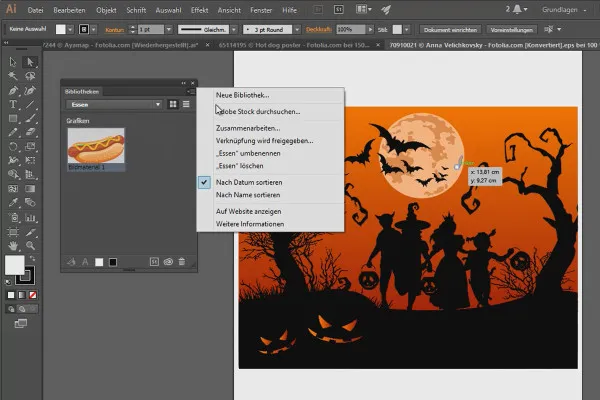
Adobe Illustrator CC: Training on Adobe updates
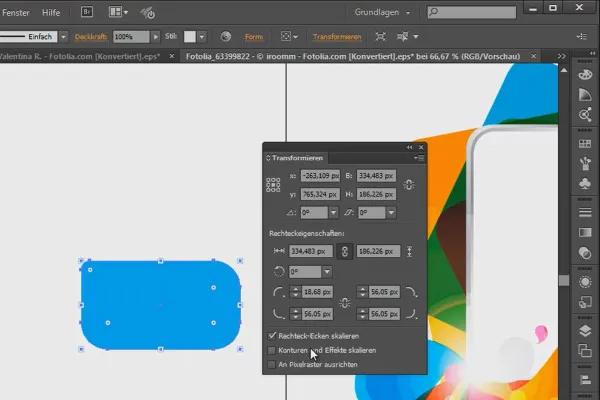
Adobe Illustrator CC: Training on Adobe updates

Adobe Illustrator CC: Training on Adobe updates
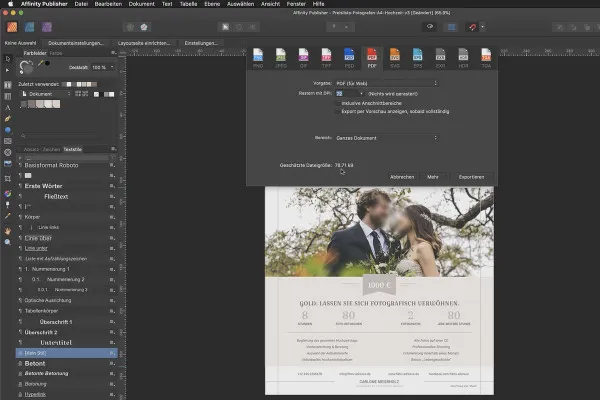
Affinity Publisher: the basic tutorial
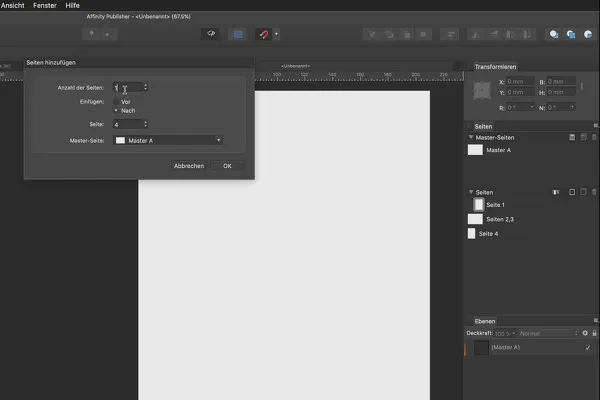
Affinity Publisher: the basic tutorial
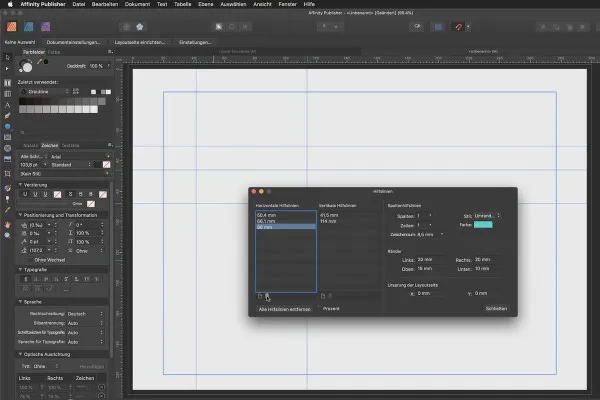
Affinity Publisher: the basic tutorial
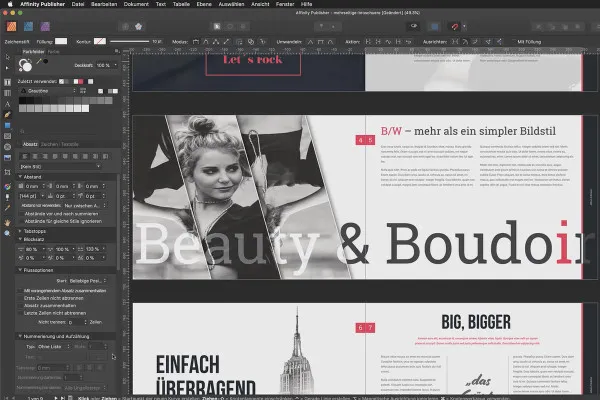
Affinity Publisher: the basic tutorial
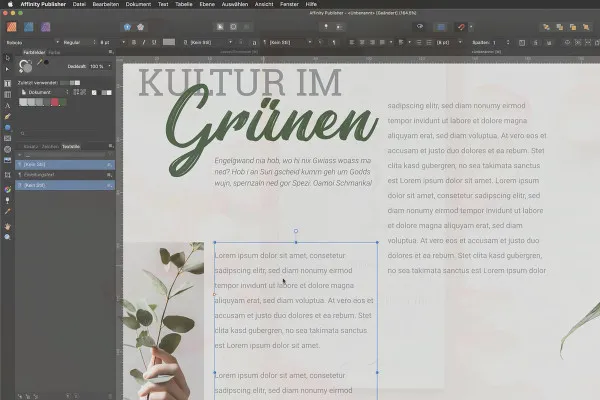
Affinity Publisher: the basic tutorial
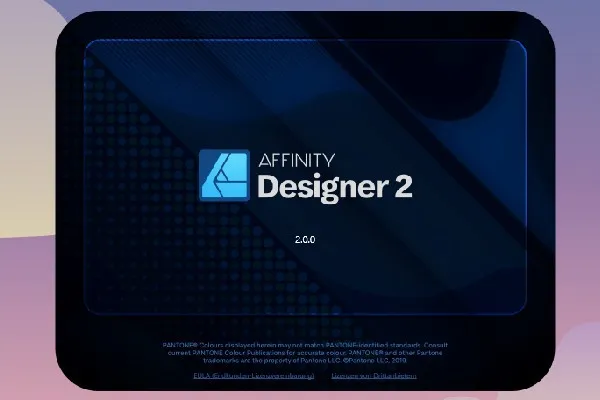
Affinity Designer Tutorial - Basics

Affinity Designer Tutorial - Basics
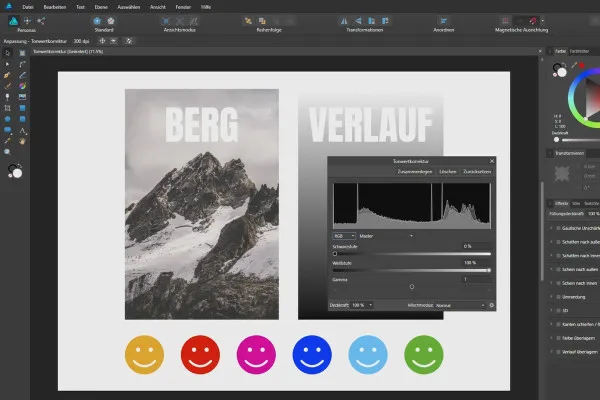
Affinity Designer Tutorial - Basics

Affinity Designer Tutorial - Basics

Affinity Designer Tutorial - Basics
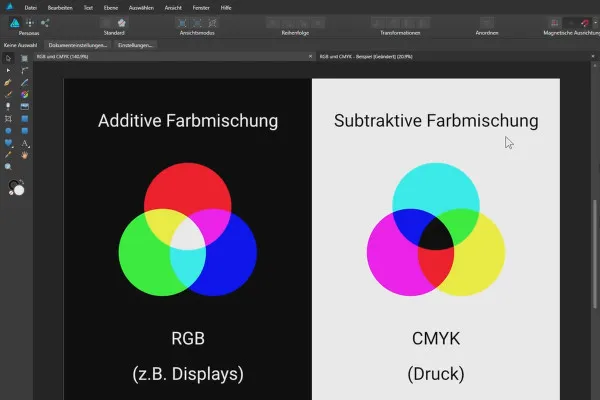
Affinity Designer Tutorial - Basics
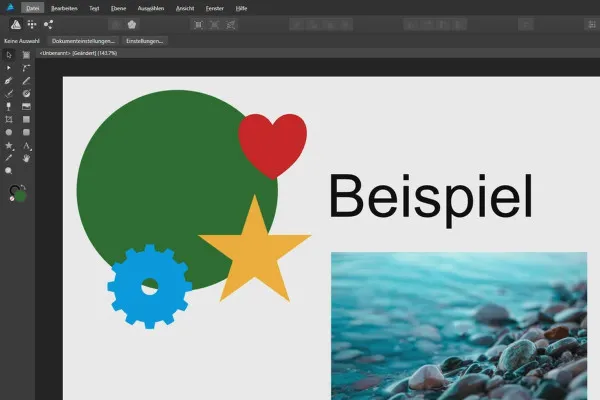
Affinity Designer Tutorial - Basics

Affinity Designer Tutorial - Basics
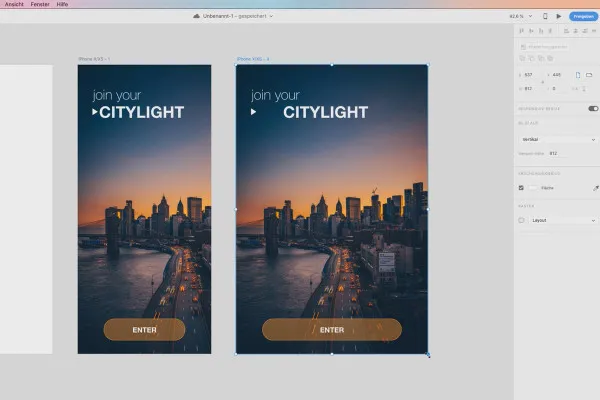
Adobe XD Tutorial - Experience Design and Prototyping

Adobe XD Tutorial - Experience Design and Prototyping

Procreate tutorial - the basics of digital drawing on the iPad
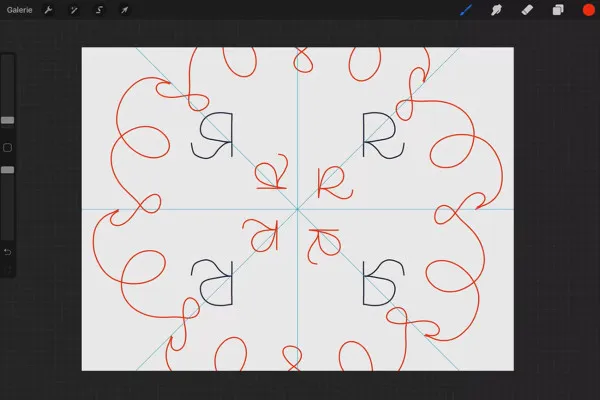
Procreate tutorial - the basics of digital drawing on the iPad
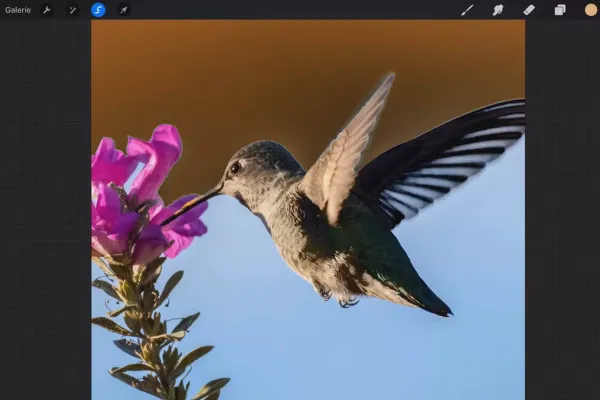
Procreate tutorial - the basics of digital drawing on the iPad
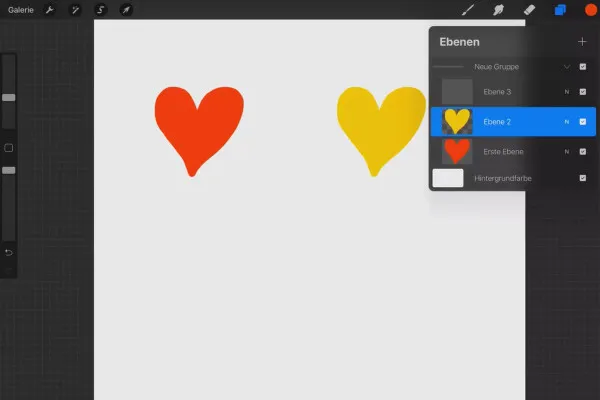
Procreate tutorial - the basics of digital drawing on the iPad
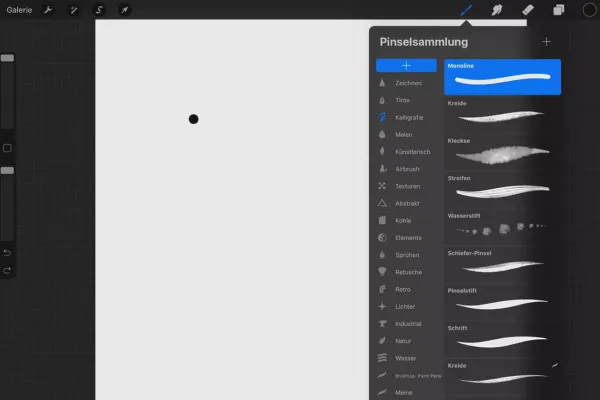
Procreate tutorial - the basics of digital drawing on the iPad

Procreate tutorial - the basics of digital drawing on the iPad
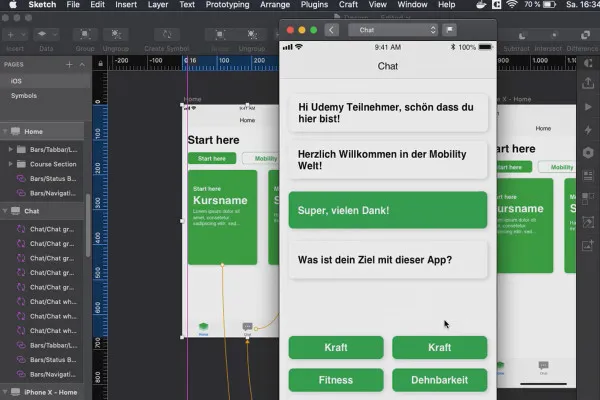
Sketch tutorial - become a UI and UX designer
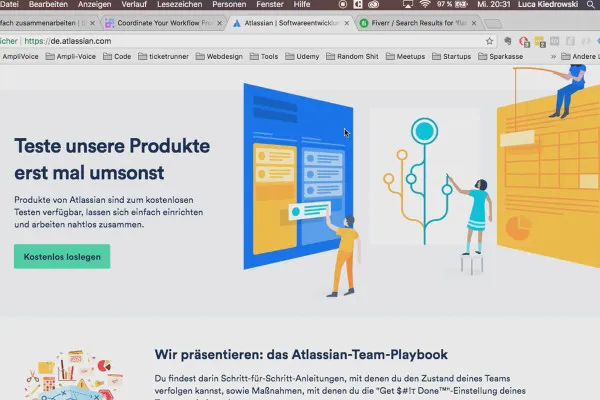
Sketch tutorial - become a UI and UX designer

Sketch tutorial - become a UI and UX designer
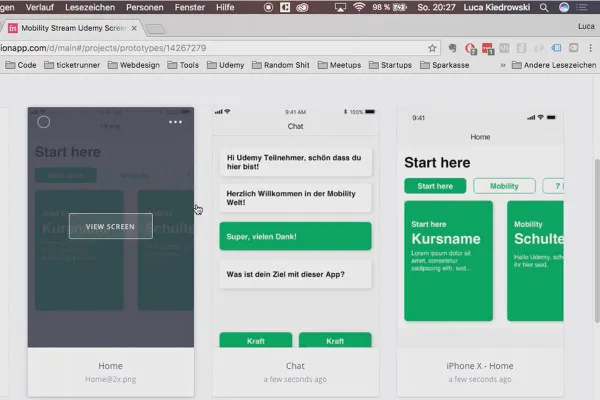
Sketch tutorial - become a UI and UX designer
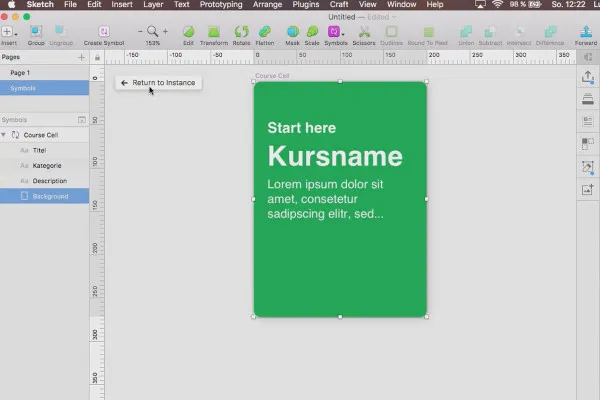
Sketch tutorial - become a UI and UX designer
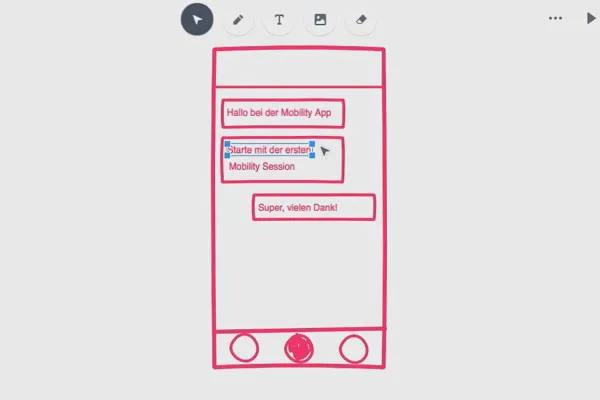
Sketch tutorial - become a UI and UX designer
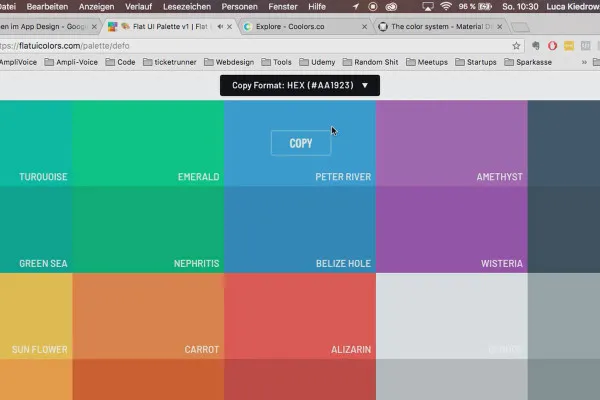
Sketch tutorial - become a UI and UX designer

Sketch tutorial - become a UI and UX designer

Learn InDesign - Tutorial for beginners

Learn InDesign - Tutorial for beginners
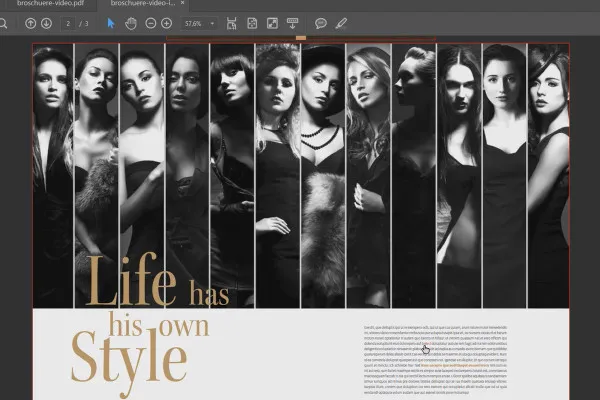
Learn InDesign - Tutorial for beginners
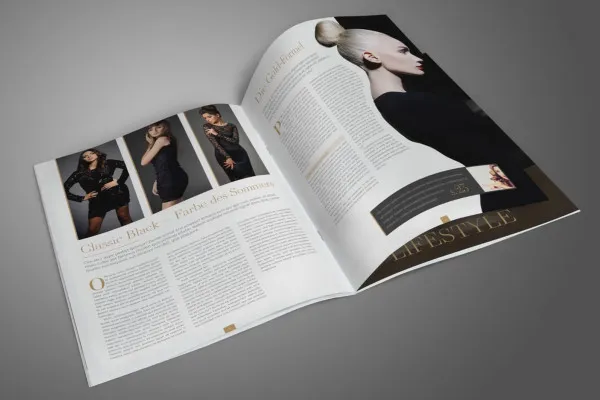
Learn InDesign - Tutorial for beginners

Learn InDesign - Tutorial for beginners
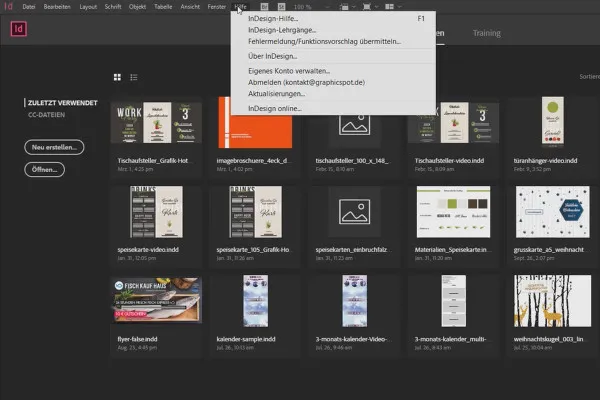
Learn InDesign - Tutorial for beginners

Designing PDF print data in Adobe InDesign
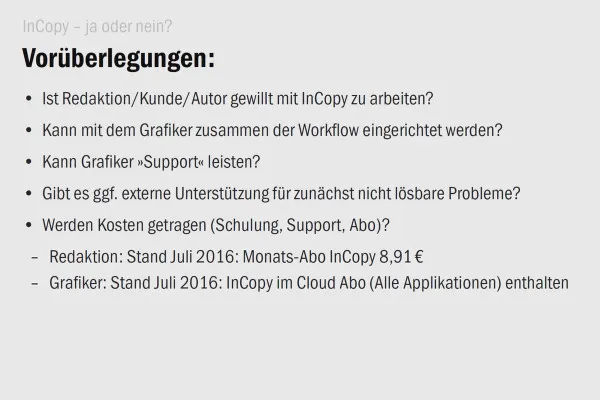
Adobe InCopy CC: The workflow to the editorial system
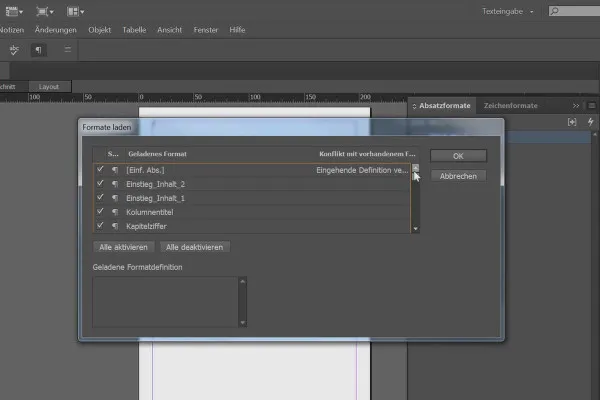
Adobe InCopy CC: The workflow to the editorial system
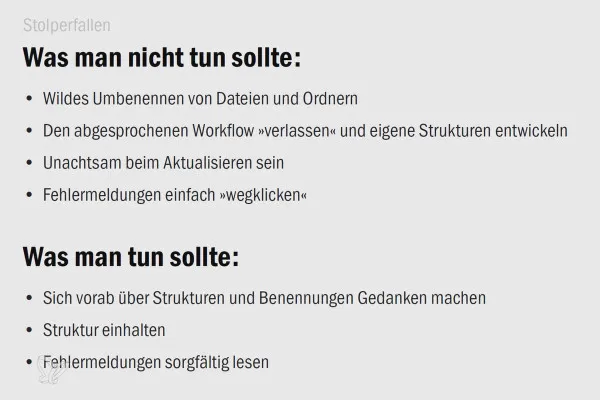
Adobe InCopy CC: The workflow to the editorial system
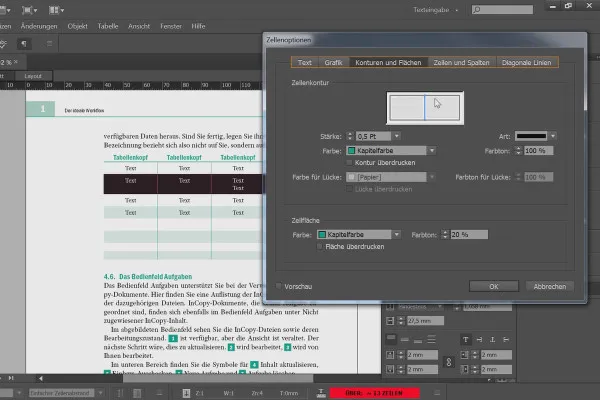
Adobe InCopy CC: The workflow to the editorial system
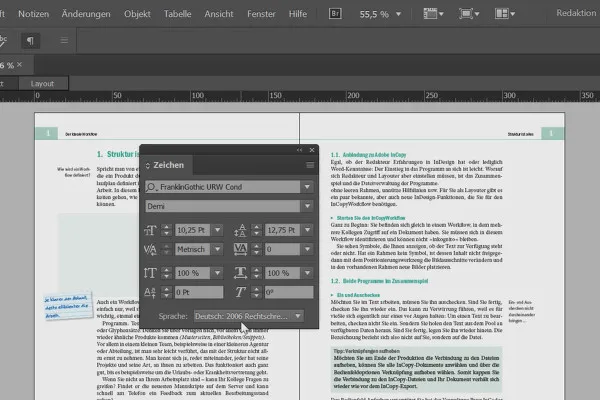
Adobe InCopy CC: The workflow to the editorial system
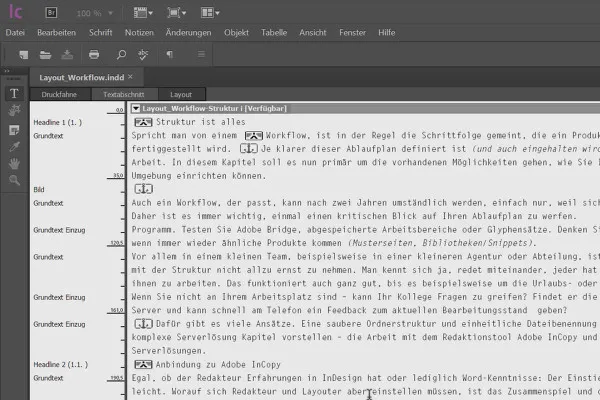
Adobe InCopy CC: The workflow to the editorial system
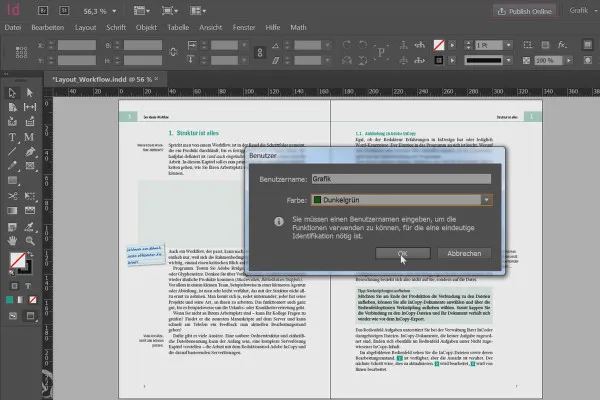
Adobe InCopy CC: The workflow to the editorial system
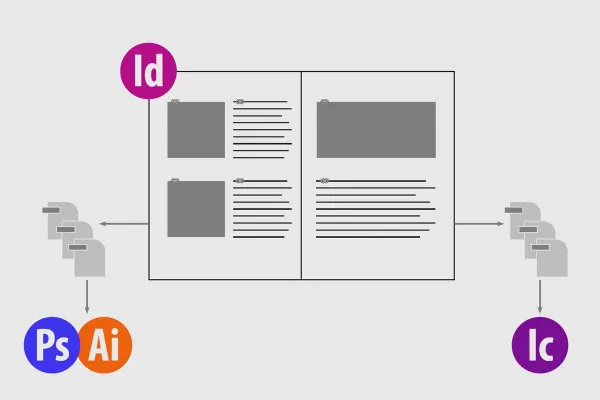
Adobe InCopy CC: The workflow to the editorial system
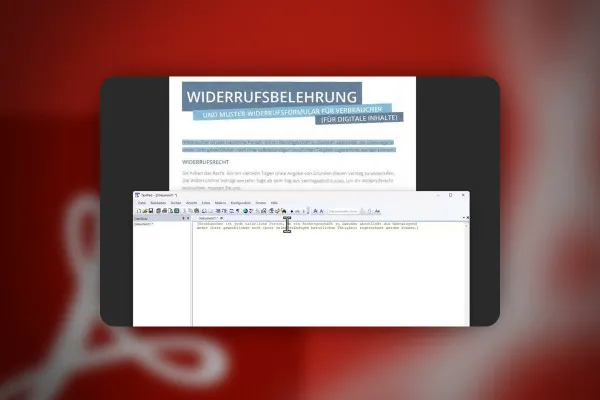
Razor-sharp Acrobat recipes: masterfully editing PDF files
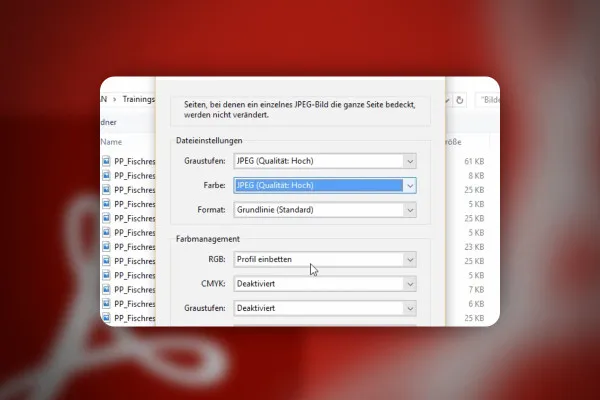
Razor-sharp Acrobat recipes: masterfully editing PDF files

InDesign updates: What's new in the Creative Cloud

InDesign updates: What's new in the Creative Cloud

InDesign updates: What's new in the Creative Cloud

InDesign updates: What's new in the Creative Cloud

InDesign updates: What's new in the Creative Cloud

InDesign updates: What's new in the Creative Cloud

InDesign updates: What's new in the Creative Cloud

InDesign updates: What's new in the Creative Cloud

InDesign updates: What's new in the Creative Cloud
The right approach to design
Illustration, layout, printing - learn with our design tutorials
Master the vectors
Tutorials for all facets of design
Do you want a vector-based logo? A flyer for an event? Or a website for a company? Whatever you want to tackle in your design: With our design tutorials on layout, print, illustration and visual design, you'll learn how to design properly! Our experienced trainers will introduce you to the tools of InDesign, Illustrator, Affinity Designer, Publisher and more - and more than that: the design tutorials use practical examples to show you how to actually use the tools.
Which programs and applications are shown in the design tutorials?
The design tutorials naturally introduce you to the classics - whether InDesign, Illustrator, InCopy, Acrobat and Photoshop from Adobe or Affinity Photo, Affinity Publisher and Affinity Designer from Serif. Learn the basics or get numerous professional tips. We also take a closer look at Canva, Inkscape and Procreate, for example. In our InDesign tutorials in particular, you can see how different designs for business cards, brochures, menus, door hangers, table displays and much, much more can be created from a blank page.
Create illustrations and graphics based on vectors
Would you like to create graphics such as logos or illustrative elements yourself that look great in any size? Then learn how to work with vectors with our design tutorials . The advantage compared to pixel images: Graphics based on vectors can be scaled as desired without any loss of quality and can therefore be easily adapted for use on the web or in print. Take a look at our training courses on creating vector graphics and become a master of vectors with Adobe Illustrator and Affinity Designer tutorials, for example.
Video trainings and templates
A wide range of courses on graphic design, layout & printing
Would you like to create professional graphic designs for your company? Whether print products such as business cards, invoice templates and employee newsletters or digital graphics: creative layouts and stylish typography give your design a personal touch. Our video tutorials show you step by step how to skillfully create high-quality designs for web and print. Click through our wide range and choose your design tutorial for creative desktop publishing with Adobe InDesign, Affinity Publisher and more.
UI and UX - learn visual design with practical online courses
Whether online store or company website, blog or app - you can only attract visitors to your website with an intuitive and clear interface design. Do you have a concept for a new website in mind or would you like to revamp your existing one? Then take advantage of the possibilities of modern UX, UI and visual design! In our practical online courses, we show you how to use programs such as Sketch and Adobe XD to visualize your ideas. Start the tutorials now and show us how you envision your websites.
Tip for time savers: Templates, image material & vector graphics
Do you have a lot on your plate and little time to create your designs and graphics yourself? But you still want stylish designs? - We have something for you - ready-designed templates, helpful images and vector graphics: From business cards and exposés to invoice templates and delivery bills, icons and rating systems to flyers and posters. Simply select your templates and graphic assets, download them and use them straight away. This saves you valuable design time that you can put towards other projects.